If on Aliexpress It is not possible to restore the account after removal, read the article.
Content
- Aliexpress does not open: reasons
- Is it possible to delete an account on Aliexpress?
- The consequences of removing an account with Aliexpress
- Is it possible to transfer gift certificates to another user?
- How to restore an account on Aliexpress after deleting: Instructions
- How to remove the bonus to beginners Aliexpress?
- Is the history of purchases on Aliexpress?
- How to notify sellers about a change in an account?
- Video: The search for goods on AliExpress does not work. I can't find Xiaomi and Meizu phones on AliExpress
- Video: Aliexpress website does not work. Solution
- Video: What to do if Aliexpress does not open? Blocked or inaccessible
Aliexpress -Popular site, online store. Millions of people from around the world make purchases daily. Naturally, when using the portal, some problems will arise. But everything is solved, especially if you need to start a new account or restore it after removal.
Read on our website in another article information on the topic: "English version of Aliexpress". You will learn about features and how the English version is different Aliexpress From Russian.
From this article you will learn how to restore an account on Aliexpress After removal and is it possible to do this at all. You will also learn about the consequences of removing your personal account and whether it is possible to remove the bonus to beginners. Read further.
Aliexpress does not open: reasons
To make purchases in this Chinese online store, you need to know how to register. Read in another article on our website about the first order for Aliexpress. You will find advice and how to make an order step by step.
Quite often, the site may not open or display incorrectly. The reasons can be very diverse - from improper work of the site to the absence of the Internet on your PC or phone. In addition, your account may be removed and therefore you cannot enter it. As a rule, problems arise, both at the entrance to “Ali”, and when placing or paying for an order.
If nothing has changed during the day, you need:
- Remove unnecessary extensions, reinstall the browser.
- Enter another browser or other device.
- Take advantage of the “turbo” opera or Yandex browser mode.
- Try special programs for setting up and managing DNS servers.
- Change the IP address (in the case of entering the computer)-it is relevant if the account is in the bathhouse and access to the site is blocked.
- Disconnect the antivirus or add Ali to the exception list so that it does not block access to the site.
- Use VPN and alternative DNS services.
- Check the browser plugins (including Adblock), because it can block sites with advertising
It often happens that when trying to enter your personal account, Aliexpress writes that the account is abnormal. This means that the profile was blocked for security purposes. They often do this in cases where a person enters the site from different devices. The Ali security system classifies it as an attempt to hack. To unlock your LC, you need:
- Go to the portal from the computer, go to the unlock page.
- Go through the steps according to the instructions posted there.
If the LC was removed, then it will have to be restored or new. Is it possible to do this, read on.
Is it possible to delete an account on Aliexpress?
Read in another article on our website on the topic: "How to open a dispute on Aliexpress?".
A similar question arises in many people. Remove LC (personal account) on Ali Express Indeed, you can do it easier. Someone can do this instead of you if it has access to your PC or an application on the phone.
In addition, LC can simply be blocked. It happens that a person throws his LC or does not want to use the Chinese platform. In this case, your personal account can be very simple. This is done through the reference page of the profile.
- We authorize and move on to the management of the LC.
- We look for a button "Deactivate Account".
- We are waiting for a couple of seconds.
But you should thoroughly think before going to this step. Indeed, in this case, if you want to return to the resource, you can no longer return the former LC. We'll have to create a new one. Also will be lost forever:
- Shopping history
- Acting coupons and collected points
- Promo codes for new users
- Rating and other bonuses
If you simply changed your place of residence and other personal data, it is not necessary to remove the account. You can simply edit information in the profile. It is best to leave in cases where suspicious actions are performed from your account, parcels are lost, etc. But "Ali" is a fairly loyal site. Data on the client can be stored for several years if the profile is not removed, but frozen. In this case, you can easily restore your LC if necessary. Given that on Ali Express No one places provocative information about themselves, many simply throw pages, but do not delete them.
Naturally, when removing, you should write the reason. LC is removed on Alik from both the computer and from the smartphone. The site provides step -by -step instructions.
- Go to the settings.
- Deactivate LC - the process will depend on which device you use.
- We go to section "My Ali-Express"We find "LC settings"Choose a fad "Change the settings"We follow the link to a new page.
- In the subsection "User Information" Tap on "LC settings."
- After the transition to the Ali Baba page, we edit the profile. Click "Deactivate Account".
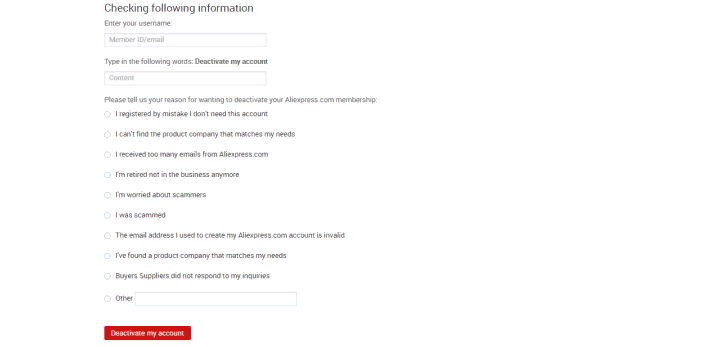
Of course, we indicate the reason from the provided:

This is how it is easy to do in the mob. program through android:
- We go to "My profile"We edit it.
- From the application you will have to switch to the computer version.
- We carry out all the steps according to the above instructions.
Further even more useful information. Read below.
The consequences of removing an account with Aliexpress
Before depriving yourself of Luke on Alik, it is worth remembering that all coupons, earned balls and bonus money will disappear along with the LC. Here are the consequences of removing the account with Aliexpress:
- Everything that was preserved will also disappear: goods, favorite stores, etc.
- Naturally, you can also forget about the rating.
- All data on the resource will be lost Alibaba.
- Accessibility to the past LC will be lost.
The user data will also disappear.
Is it possible to transfer gift certificates to another user?
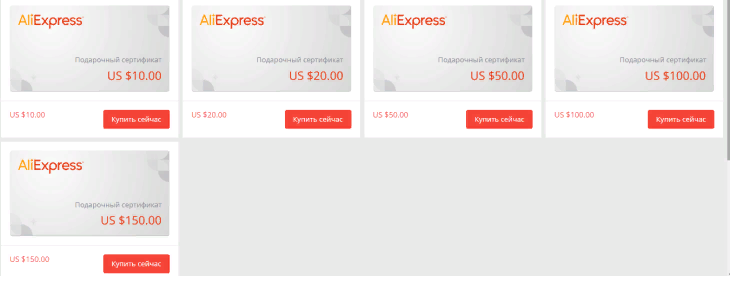
On Alik, gift certificates are the main storage source. If a person does not want to use it himself, he immediately thinks about whether it is possible to give him another user. Firstly, not on all trading pages you can pay for goods using a gift certificate.
Alas, it is impossible to give and exchange such a “document”. Also, it will not be possible to return the certificate and exchange for another. The developers of the site Aliexpress Now there are thoughts about the transfer of certificate “papers” to other people in the form of code.
How to restore an account on Aliexpress after deleting: Instructions
If the user has already deactivated LC on Ali Express, to restore it after removal will not work. But if a person simply does not remember the login or password, then you can fill out the form, indicate the address of the electr. mail (but the one on which the account was created). You should also specify the email in the column "Login"and hold a mouse with a cursor for verification.
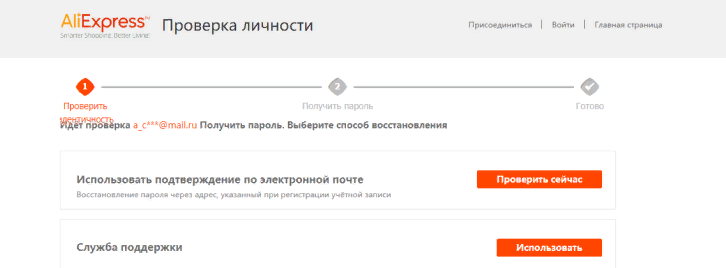
- After you confirm your transition, a page with further actions will open.
- You can also request an email link.
- Press the button "Check now" And you will receive a letter with reference.
You can also enter through Google, VK, Face-Bookwhere there are LC created. If it is impossible to restore the LC, contact Support.
How to remove the bonus to beginners Aliexpress?
It often happens that a person does not want to use bonus money for a beginner. In some cases, overdue coupons only interfere and distract. That is why they can be disabled. How to remove a bonus to beginners Aliexpress?
- To begin with, we enter the application.
- We open the goods and watch information about the order.
- We are looking for a point "Coupon Aliexpress". Click on this menu.
- The menu item will open "Do not use the coupon". Put a checkmark there.
Ready, now you can safely buy goods and you will not be offered a bonus.
Is the history of purchases on Aliexpress?
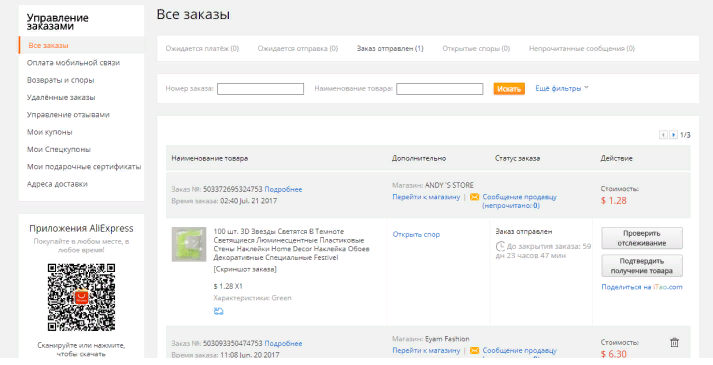
If a person has already removed his LC, then he loses discount interest, and the history of orders, and bonus privileges. None of this will remain on Ali Express. All the advantages of a club member are lost. All personal data also become inaccessible.
If LC lives, then the history of acquisitions through this Internet site is preserved. It directly affects the rating. The more successful purchases, the higher the rating indicators. Products from the history of purchases can be put again in the basket, and the seller’s trading page - in bookmarks. But, if the history of purchases has already been deleted, it will not work to restore it.
How to notify sellers about a change in an account?
Quite often, friendship arises between buyers and sellers. The reason is successful purchases. If a person is satisfied with the deal, then he will certainly order another product from the same seller. But what to do if the account is deleted or lost, and the buyer really needs to give the seller to know that this is he? Indeed, otherwise, he will not receive the advantages of a regular customer. How to notify sellers about a change in an account?
- You can send a personal message - write your previous nickname and new.
- Explain that now you are on this account.
- Explain that you cannot return the availability to the former to your customer profile.
- To do this is real on a page with a product.
« Ali Express» — A rather popular service for economical purchases. However, when removing the LC should weigh all the "pros" and "against", after all, it will no longer be possible to restore it.
Video: The search for goods on AliExpress does not work. I can't find Xiaomi and Meizu phones on AliExpress
Video: Aliexpress website does not work. Solution
Video: What to do if Aliexpress does not open? Blocked or inaccessible
Read on the topic:
- What does the buyer ID mean on Aliexpress and where to find it?
- Aliexpress sends a lot of notifications - can they turn them off and how?
- How to track the parcel in the Aliexpress application, extend the protection?
- How to get a cashback on Aliexpress in a mobile application when buying a product?
- Why does Aliexpress asks to choose a model before buying: reasons, what to do?




