Each buyer receives from Aliexpress Different notifications. Many people ask if they can turn them off and how to do it. Let's find out.
When a new buyer is registered for Aliexpress, then over time it is found that notifications about all sorts of sales, promotions and, of course, orders begin to come to him by mail. Someone does not interfere, even vice versa, they really need it, and someone wants to turn them off and not clog their mail. Let's figure out how to manage notifications on Aliexpress and turn on and disable them.
How to enable and disable notifications on Aliexpress?
So, in fact, to manage notifications on Aliexpress it’s not at all difficult, you just need to find where their settings are.
- For this we are walking along the way "My Aliexpress"-"Profile"-"Change the settings"
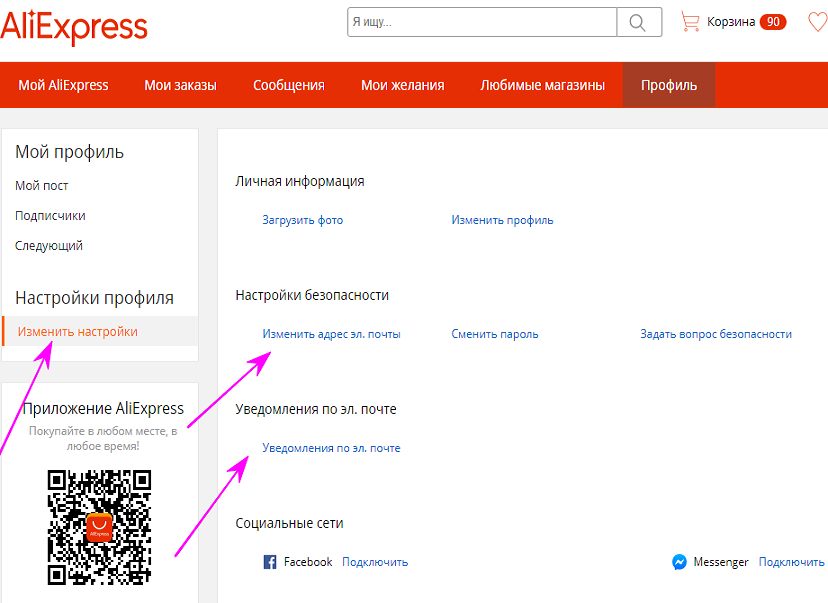
- On the new page you will be displayed by several available settings, including the profile itself, mail, password and so on
- Among them we choose "Email notifications"
- Now you will find yourself on the page directly to manage your notifications. Unfortunately, they are not translated into Russian, but it is quite possible to figure out what and which button means. The window looks like this:
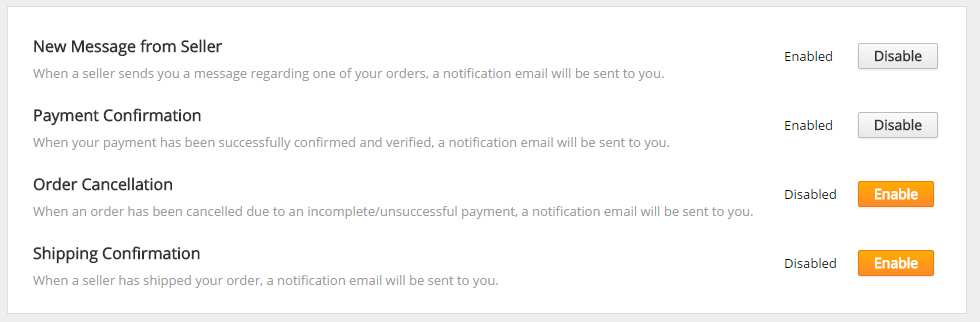
- The first line allows you to configure notification from sellers. That is, when the seller writes a message to you, you will immediately receive a notification by mail. If you do not need it, then turn off.
- The second line is designed to activate notifications that you paid for the purchase and the payment has been accepted.
- In the third line, notifications of the cancellation of purchases are disconnected.
- In the fourth line, notifications of the receipt of parcels are configured.
At the moment, no other notifications can be disconnected. For example, that your order has been sent or verified.
As you can notice, opposite each line eats a special switch that allows you to turn on or disable the setting. If on the contrary it is written "Disabled", so your notifications are not activated. And here is the inscription "Enabled"speaks about the opposite.




