Each of us has heard about such an online store as Aliexpress. And many even bought goods presented on its virtual regiments. Today it can be done even easier.
Content
- How to install an aliexpress mobile application in Russian on Android?
- Aliexpress mobile application in Russian: how to install a laptop on a computer?
- Aliexpress: IPhone application, iPad in Russian
- Why is the Aliexpress application not working: Reasons
- What does it mean in the mobile application cheaper on Aliexpress?
- AliExpress: Discount via mobile application
- How to update the Aliexpress application?
- Mobile application Aliexpress: reviews
- Video. AliExpress-mobile application. How to use?
How to install an aliexpress mobile application in Russian on Android?
Any application associated with the implementation of purchases must be installed on your mobile device only with an official application catalog. For Android, such a catalog is Play Market.
If you do not want to install a fake application on your smartphone or tablet that will steal your money, then install it from the official site Aliexpress by this link.
You can also dial "AliExpress Shopping App" In the search bar Play Market and the first we need the application. By the way, one of the authenticity of the application is a large number of downloads. The present application Aliexpress there are more than 50 million of them.
After you open the application page in the official Google catalog, click on the button "Install" And wait for the end of this process.

Now you need to go to the application through an already registered account. This application also supports authorization through:
- In contact with
- Google +
- Another social network
If you don't have an account yet Aliexpress, then it is best to register through a Web site on a computer. You need to indicate the working email and wait for the letter with the link to confirm. Then you need to enter the email address into the application.
Read in detail about registration in Aliexpress in this article.
Aliexpress mobile application in Russian: how to install a laptop on a computer?
Probably, not all readers know that almost any mobile application can be installed on a computer. Of course, it’s just that it can’t be done. To do this, we need an Android emulator - program Bluestacks.
First you need to download the installer of this emulator on the official website of the project - www.bluestacks.com. Then we install the program in the usual method for Windows. Just as we install all other utilities.
After installation in the system tray, such an icon should appear

Important: by installing the BlueStacks emulator, you can launch an application from Play Market on your computer or install apk files from third-party applications catalogs. It can be games, readers, photo editors and any other applications for which you do not need a smartphone. That is, you can install cameras or call managers, but it is unlikely that you can use them. Yes, and some three-dimensional races or 3D players may also not start.
After installation, start BlueStacks. It already contains several installed applications. The application we need Aliexpress no. Therefore, we click on the icon "Search" (White magnifier on a bright orange background). A search line will appear in which you need to dial the name of the application. In our case " Aliexpress».
We collect the name of the application and the search for Play Market will select the most relevant applications to our request.
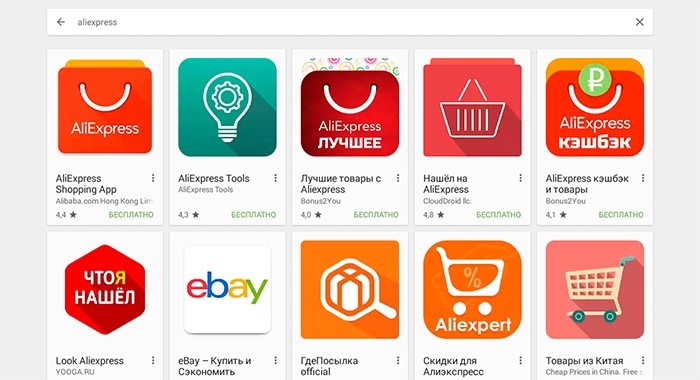
The application we need is the first on this list. Click on it and set it in the usual way for Android. That is, just click on the button "Install" And we wait until the application is installed.
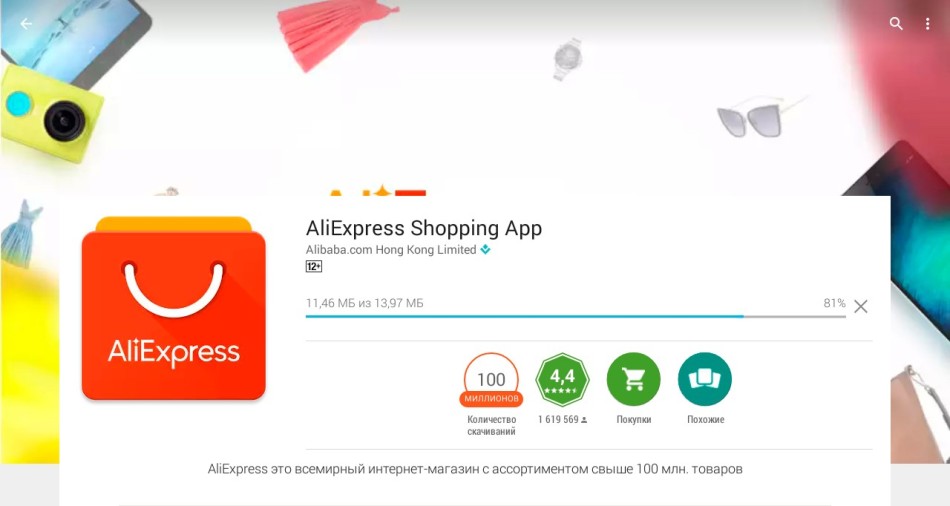
This will take no more than 5 seconds.
Press the button "Open" And we launch the Aliexpress application on our computer or laptop.
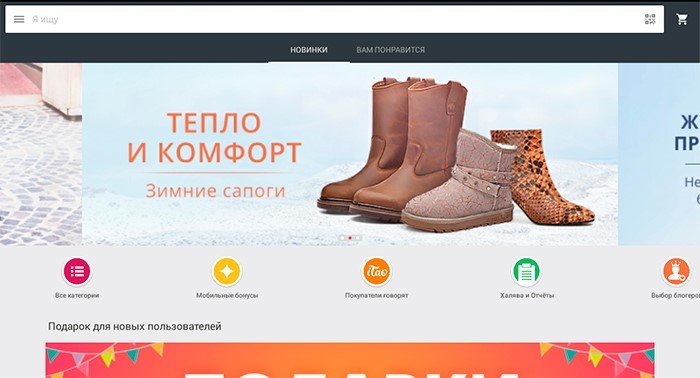
In the second and subsequent launch of this application on Aliexpress, it is necessary to start the Bluestacks emulator to go to the Android tab and click on the icon " Aliexpress».

Aliexpress: IPhone application, iPad in Russian
For owners of iPhones and iPads and avid shopaholics, a similar, as well as on the Android operating system, was created Aliexpress. With it, you can quickly and comfortably find the desired product.
Its main advantage is the ability to quickly view interesting products, without access to the computer. This can be done on the road, while waiting for your turn or business meeting.
Application Aliexpress can be found without problems on the site Aliexress is here Or in the official Apple catalog - AppStore. It is downloaded and installed within a couple of minutes. However, this application will not take up much space. After all, “weighs” only a few megabytes.

Application Aliexpress It practically does not differ from a similar application for Android. Yes, and very similar in its interface to the site of this Chinese online store.
In order to make purchases, you need to enter your data with which you registered on this resource: login and password.

This application has very convenient navigation. Products can be sought both by categories and through the search by name.

For all owners of the iPhone and iPad application Aliexpress This is the most convenient way to make purchases on this site.
Why is the Aliexpress application not working: Reasons
- There are several reasons for which the application Aliexpress It may not work. The first and most popular - lack of Internet connection.
- If you use a mobile Internet, try to connect it to any site with it. Open the browser and check. You can download the site aliexpress.com if it is loading, then the matter is not about the Internet connection.
- The second reason that the aliexpress application is not loaded - work on servers This Chinese online store. Most often, such work is carried out at night. But, sometimes emergency repairs can take place in the daytime and after its completion access to the application will be restored. Wait a bit and try to use it again.
- The third reason - the problem with the provider. When using mobile Internet, the provider of this service is cellular operators. And they have accidents and problems with Internet access. Try to use a home Wi-Fi network. If through such a connection the application will work in normal mode, then your operator has a problem.
- And finally, the fourth problem of the operation of the Aliexpress application - the old version of the application. Sometimes, the version of the application greatly affects its performance. Go to the application catalog where you downloaded it from. There you can find out the current version of the utility. Usually, the catalog itself will offer you to be updated. Do this and check the application performance.
What does it mean in the mobile application cheaper on Aliexpress?
Everyone already knows that on Aliexpress It is very profitable for yourself to purchase any product. But, even the already cheap product you like can be bought even cheaper. If you use the site’s web version of the site for purchase, but its mobile application.
In order to save on Aliexpress It is necessary to look for goods that in the description have the inscription " sacon more in the application».

If you saw such a proposal through the Web version of the site Aliexpres, then you do not need to look for the product you need through an offer. It is enough to put the cursor on the inscription "Safon more in the application". A QR code will appear, which you can scan through the application installed in your smartphone.

But even if you don't want to waste time on the QR code, just add the product to "My desires" or "Add to cart". Then go to the application and if it is synchronized with the account through which you entered the Web version of the Aliexpress website, you will see the selected goods in the application.
In addition to this method of saving a mobile application Aliexpress It is necessary to install due to the fact that when downloading the application of the application, you will be credited with a bon from in the form of $ 5 discount. This proposal does not always act, but quite often.
Why buy through a mobile application Aliexpress profitable:
- Alibab Corporation, which owns an online store AliexpressHe is trying to attract new buyers. To do this, they make sellers favorable conditions for sales through applications. Thanks to which sellers sell some of their goods below than their cost on the site. Every day through the application you can buy over 40 million products at a discount. To do this, you need to look for a discount on the filter "only in mobile."

- Flash Deals. Every three hours in the application are updated goods that can be purchased at a discount. Some products can only be bought through a mobile application with a discount of up to 90%. The showcase of these goods is displayed on the main screen of the application.

- Residents of our country can buy some goods by paying them with the balance of their cell operator.
AliExpress: Discount via mobile application
A discount that gives Aliexpress When installing the application, you can use no later than two weeks. Also, through the application, you can get a coupon and use it both completely and partially.
By the way, not so long ago, you could get a discount before each purchase. Just removing, and again downloading and installing the application. But now it was not possible to do this. Maybe the owners of this hypermarket “closed” this loophole or just at the moment the discount on the first purchase through the application does not work.
The size of the discount varies depending on the goods. In general, each seller puts it up, so do not rush to buy the product you need right after you find it. Look, maybe you lost sight of a more profitable offer.

“Standard” discounts when buying through a mobile application 1-5% of the total cost of the goods. But, you can find more. And unlike other online stores, in Aliexpress Discounts can be summarized.
You can buy a product for a penny if it is already sold on sale, a seller’s discount and a mobile application discount are installed on it. Of course, it is very difficult to find such a product, but sometimes possible.
How to update the Aliexpress application?
The old version of the mobile application may be one of the reasons that you cannot carry out online shopping on Aliexpress. In addition, applications updates are often produced in order to close critical vulnerabilities through which attackers can steal your data and even money.
Still, this application that allows you to spend “your blood”, which means, the faster you update the application, the faster you minimize the risk of losing money.
Updating the application is very simple. Go to the official Google or Apple catalog (depending on what you use the device). Find the application Aliexpress. You can always update the new version on the official website, after a link here.
If the new version of the application is available for download, you will learn about it. The “Open” button will appear on the site of the “Update” button. It is enough to press it and wait until the system updates the application.
Mobile application Aliexpress: reviews
Nastya. Damn, how much I lost money buying through the site. It was necessary to install the application for a long time. Now I installed it and try to buy something inexpensive. Nothing, even more convenient than the site. Although there is one minus. The screen on the smartphone is small. Here it is better to use or watch goods on the site, and then buy them through the application.
Ivan. I buy in China and sell goods in Russia. Now I work directly with suppliers. It turns out cheaper than on the site. But, it’s scary to think how much I lost when buying on the site without discounts of a mobile application. A penny saves a penny. In this case, this saying is very relevant.




