Registration Instructions in the Appendix Aliexpress.
AliExpress today is one of the most promoted and demanded trading Internet sites. On this site you can buy literally everything - starting from clothes and ending with wheels for a car from leading manufacturers of China. Many users Aliexpress They no longer think of their life without him. And some, on the contrary, lose the opportunity to buy quality goods at ridiculous prices. Moreover, thanks to the application from AliExpress, you can do this without even getting up from the sofa.
How to register for Aliexpress from the phone in the mobile application: step -by -step instructions, sample filling out form of registration
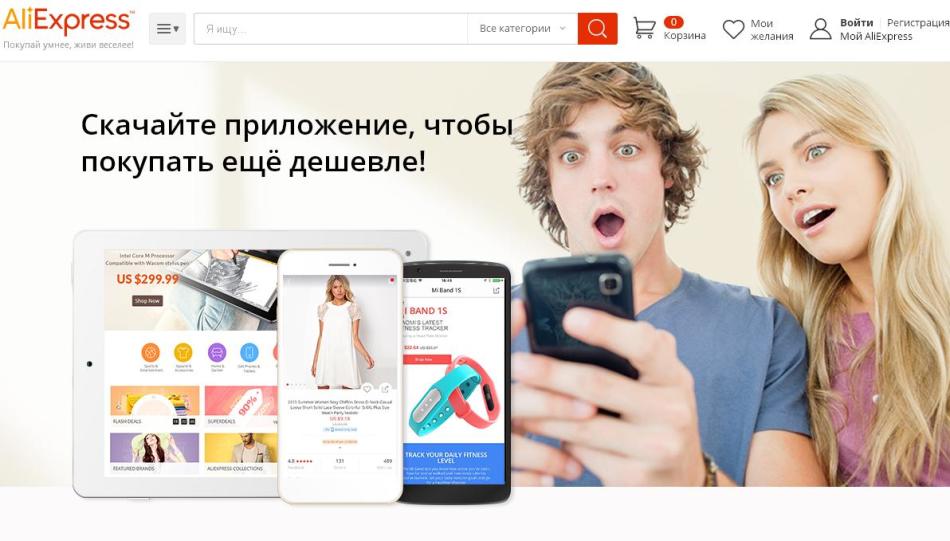
- Most fans Aliexpress For a long time they have been refused to use the site services directly. Today they prefer to use AliExpress mobile application. In addition to ease of use, this service allows you to regularly receive additional discounts, coupons and bonuses.
- For those who have not yet loaded the application from the device from Aliexpress, there is only one advice - do it immediately.
- In order to download this application, you must enter this page of the site Aliexpress And download the application to your smartphone android, iPad or iPhone.
- If at the time of downloading the application the user has already been registered on the Aliexpress website, then he can only transfer his data to the application and start using it.
- If the user first makes purchases on Ali, then he will need to register.

If the user prefers to go through the entire stage of registration at first, then he will best use the next algorithm of action:
- In the upper left corner of the page, select the menu (three parallel dashes), as in the left picture above in a red circle.
- In the falling menu, click on the item " My profile«.
- In the window that opens, select " Registration«.
- Choosing a service " Other»For self -filling all fields of the registration window.
- Enter all the necessary data - an electronic box (relevant), full -time in English letters (genuine), we will come up with password (unique, consisting of at least 7 letters and numbers).
- Repeated the same password invented (write down the password so as not to forget).
- Choose the button " Confirm and create«.
- Before pressing the button " Confirm and create»It is advisable to get acquainted with all the rules of the site and the partnership agreement with it, by clicking on the service" Read the agreement on free membership in Aliexpress«.
- After confirmation of registration, we begin to actively use the application.
- To fill out the delivery address, you must use instructions.
- To leave your account in the application Aliexpress You need to click on the button " Exit»At the very end of the main service menu.
But the easiest way to register is the entrance through social networks. In this case, you do not have to fill all the speakers, but only electronic box and password (as in the picture below).
The system will warn you that it will take your data from the profile of the social network and asks for permission. You must click the button " Allow«.
And all registration is completed.





