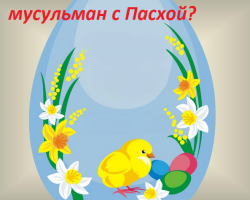If SMS messages do not come to the phone, follow the instructions published in the article.
Content
- SMS messages do not come to the phone: breakdown SIM card
- Incorrect phone settings: the main reason why SMS messages do not come
- Phone overflow: frequent reason why SMS messages do not come
- SMS application conflict: solving the problem why messages do not come to the phone
- Why do not SMS messages come: a phone infection with a virus
- Random entry of the number in the black list: SMS messages do not come to the phone
- If SMS messages do not come: check-do not “hover” the phone
- Video: SMS do not come - what to do?
Despite the widespread distribution of messengers, ordinary SMS do not lose their relevance. The fact is that Internet access for various reasons is not always activated. If there is no Internet connection, then using the messenger will not work. This review will give a list of the most common reasons why SMSmessages do not come to the addressee’s phone, and also-how to make them still achieve their goal. Read further.
SMS messages do not come to the phone: breakdown SIM card

A telephone SIM card from a mobile operator, due to mechanical damage, may lose part of its functionality. In particular, it will become impossible to obtain SMS messages. Do not be surprised that you can call with such a SIM card, but you will not be able to send or receive messages. The nature of the damage can be such that a certain function will become unusable.
Solving the problem when breaking the SIM card, if the SMS does not come to the phone-you should contact the communication salon of your operator and change the card for a new one. Perhaps experts will offer another solution to the problem.
Incorrect phone settings: the main reason why SMS messages do not come

You need to find out the number SMS center his supplier of mobile services. Next, you should verify the number for communication with the operator, which is indicated in the phone settings. The numbers do not match - we change it to the current number of the operator.
The treasured numbers can be found by calling the hot line, or on the operator’s website. For example, for MTS subscribers sMS center settings instructions at this link. In most cases, incorrect phone settings may be the main reason why the SMS does not come.
Phone overflow: frequent reason why SMS messages do not come
One of the frequently found reasons why SMS messages do not come is an overflow of phone memory. He will leave the appropriate notice - do not ignore it. In this case, messages do not reach for an obvious reason - there is not enough space to place them in the memory of the device. It is necessary to delete unnecessary files, irrelevant messages, and then the problem will be resolved.
SMS application conflict: solving the problem why messages do not come to the phone

SMS messages may not come when several identical applications are installed on the phone for their reception. Their conflict appears. Here is the solution to the problem:
- Leave only one application responsible for working with messages.
- It is advisable to make your choice in favor of a pre -installed ON.
- However, the problem with receiving messages may be associated with a pre -installed application, due to software failures or other reasons.
- In such a situation, you need to contact an online store where there are several different SMS applications.
- Perhaps the installation of another application will solve a naked problem.
But first, delete all available programs on the phone that are responsible for sending messages. Otherwise, the conflict will also arise with the new application as well.
Why do not SMS messages come: a phone infection with a virus

Unfortunately, in our time, the problem of infection with viral software is not only in front of personal computers, but also for mobile devices. The virus has two main goals:
- Destabilization of the device
- Theft of personal data
SMS messages contain personal information, respectively, they are one of the priority goals of attackers. In this case, SMS may not come, because scammers intercept them. There are main solutions if there is an infection of the phone with a virus. In order to avoid problems, it is forbidden to do the following:
- Visit suspicious sites
- Open suspicious links
- Respond to unfamiliar rooms
- Download dubious applications
- Click on advertising and banners
Also set the antivirus software that will scan data and detect infected files with subsequent disinfection of it or removal.
Random entry of the number in the black list: SMS messages do not come to the phone

It is necessary to check in the settings whether the number of the subscriber trying to get in touch is listed in the “black list”. This is a function that allows you to protect against unwanted calls and messages. Perhaps such that the number was blocked by accident. A random entry of the number in the black list is often the reason why SMS messages do not come to the phone. Here is the solution to the problem:
- The subscriber should be unlocked, and then the messages will come again.
It should be noted that in the presence of the function described above, notifications will still come that one or another subscriber tried to get in touch.
Advice: In order not to get into trouble, and accept an important message or call, from time to time check those subscribers that were entered in the “black list”.
If SMS messages do not come: check-do not “hover” the phone

Often in the software there are malfunctions or “lags” - that is, a situation where any actions on the phone can be performed and a static picture “hungs” on the screen. In many cases, the problem is solved by rebooting the device. If the failures in the work continue, then it makes sense to reset the settings to the factory. However, this is the most extreme option when all methods are already tried. Therefore, first, if SMS messages do not come, check whether the phone is “hanging”.
In conclusion, I would like to note that in no case do not postpone the solution to the problem described above. Who knows when a message comes to change life for the better. If it is not possible to solve the problem yourself, then you need to contact a mobile communications company or a service center. Specialists will certainly find a solution. Good luck!
Video: SMS do not come - what to do?
Read on the topic: