American site iherb it is considered the most popular resource not only in their homeland, but also in many European countries. The site where useful goods are sold is no less popular in Russia.
Content
Sometimes users forget, or want to change their password from the personal account. From this article you will learn how to do it correctly.
How to change the password to iherb?
If you forgot your password on iHerb, and you cannot enter the account, follow the instructions for its restoration:
- On the main page of the site click "Forgot the password." The desired link is located next to the entrance button.

- Indicate the current email address, which is tied to the account. You can also specify a mobile phone number.
- Mark “I'm not a robot”, and pass the check if necessary. Press the password restoration button.

- The address of your email, or on the phone, will receive a message with the code. It must be entered in the field that will appear on the screen. If the mail or phone number was introduced incorrectly, click “Return and change” to specify the relevant information.
- Click the "Send" button.

- In the window that appears, enter a new password, and again click “Send”.

If you want to change the existing password for security purposes, adhere to the following instructions:
- Enter the account, and click on the section "Personal information".
- Click on the link "Password".
- You will need to enter the current password to confirm the action.
- Enter a new password, and click the "Ready" button.
How to change e -mail to iherb
To change the email address, adhere to such stages:
- Enter your personal account, and click on the section "Personal information".
- In the "settings" change email - indicate the new address.
- Click the “update” button so that the changes are preserved.
- Enter the account using the new email address and password.

How to change the password and email to iHerb: reviews
- Elizabeth, 43 years:I regularly make an order on the site, and once I forgot the password at the entrance to the personal account. In just 2 minutes, I restored everything, and has already made an order for the necessary goods. Everything is very fast and convenient.
- Tamara, 23 years old: The Iherb site attracts that you can find useful and necessary products at affordable prices there. Once I was faced with the fact that someone tried to hack my account. I decided to change the password, and the procedure took only a couple of minutes.
- Victor, 56 years old: He changed the gadget, and forgot the password for email. I could not restore it, because I changed my phone number, and I had to create a new account. To receive notifications from the Iherb website, it was necessary to change the address in your personal account. All this took me a few minutes.
As you can see, there is nothing complicated in changing e -mail and password on the Iherb website. The procedure is simple, and takes a few minutes.





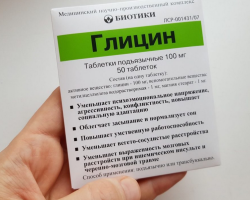


Hello! Tell me, please, is it possible to do something if an account is created on the aichereb to the wrong email address, and the phone changed. Now I can’t go to my account, because there is a double -pin entrance through SMS. Some kind of vicious circle, I don't know what to do