The article will talk about discounts on " Aliexpress»Through a mobile application.
In the online store " Aliexpress»Buyers can buy goods at low prices. But even more cheap customers will cost the purchase made through the phone. To do this, use special QR code, which should be used in a mobile application. Let's talk about this in more detail in our review today.
For what reason is AliExpress cheaper to buy goods through a mobile application?
Through a mobile application, buy goods on " Aliexpress»Cheaper, because it helps to attract a large number of customers who, as a rule, most often use gadgets. But you can find the product itself through the computer without resorting to the help of the phone. It will be more convenient.
What discounts are provided if you apply a mobile application " Aliexpress"And how to use them?
Discounts can reach 90% of the amount of the goods, updated every three hours.
Download mobile application « Aliexpress»On android you can by this link. On the iPhone - by this link.
After installation, you can receive discounts on certain goods. Such goods are marked by the relevant paragraph " Get our application to see exclusive prices»In the description of the product (see the picture below):

You need to put the mouse cursor to this item, after which a special QR code. Firstly, you can scan this code and purchase a product through a mobile application with a proposed discount:
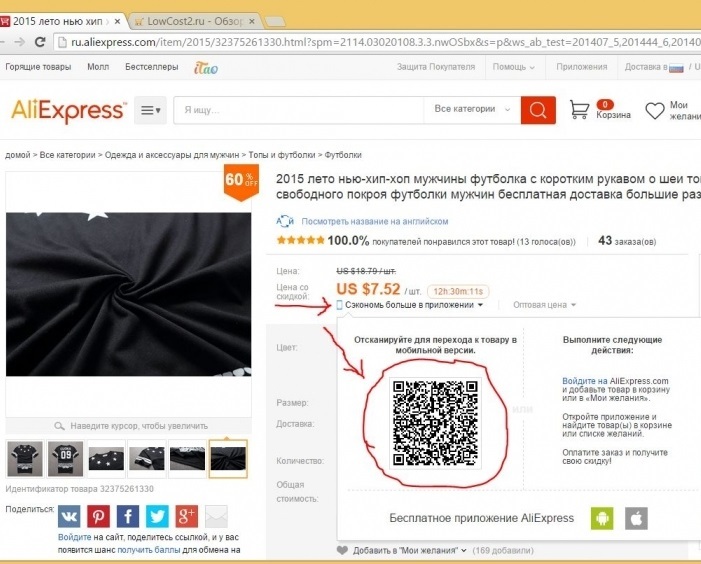
Secondly, you can simply send the goods to basketand then buy it through the phone also at a discount:

You can also find the same product through the phone after you find it through the computer. The computer in this case is used first for greater convenience.
The best option is the scanning of the QR code. This is done as follows:
- We go to the site " Aliexpress»
- Choose the product we need
- We go into his description
- We bring the mouse cursor on “Get our application to see exclusive prices", As indicated above
- We go to the mobile application
- We go through the phone to our account
- Click on the icon, as shown below not screenshot
- Next, the scanner will open, which must be shown on the screen
- Next, the corresponding product will appear
- Make a purchase with the proposed discounts

Video: How to order on "AliExpress" from the phone?




