Modern man spends most of the day at the computer. If you do not comply with the basic rules on working with it, you can provoke vision problems.
Content
How to use a computer correctly, so as not to worsen the state of view will be told in this article.
The anatomical structure of the eye
- It is safe to say that the human eye is matrixwhich is sensitive to light. It generates the flows that enter the visual brain with the help of a nerve.
- Also present the optical componentwhich is engaged in the formation of a light bundle. He enters the retina through the pupil. The retina consists of sticks and cones. The lens system looks like a lens and accommodation muscle.
The influence of a computer on vision
- If you work at the computer for a long time, a frequent headache will soon begin to occur. It may also be present pain in the neck and back. There will be discomfort in the eyes. This suggests that the eyes are strongly strained. It can become the cause of eye fatigue and visual impairment.
- Since the computer screen constantly flickers, and the person focuses on it for a long time, the gaze does not switch. With constant voltage, blood circulation is disturbed, due to which there is a lack of oxygen. To compensate for this effect, the expansion of blood vessels begins. Eyes begin to blush.
- Soon the vessels will burst, because they encounter excessive voltage. If you do not perform certain exercises, and exclude high -quality care, myopia will soon develop, as well as a dry eye syndrome.

Features of dry eye syndrome
Symptoms of dry eye syndrome are as follows:
- constant pain and fatigue in the eyes;
- eyes become dry;
- burning and itching begins in the eyes;
- the vessels burst, which is why the eyes turn red;
- a person begins to see fuzzy;
- in the eyes begins to double;
- there is a need to wear glasses;
- sensitivity to bright light appears;
- painful sensations in the back and neck.
How to maintain vision when working at a computer?
So that your eyes do not get tired of constantly working at the computer, adhere to several tips. More about them will be described later.
Correct light
- Take care of good lighting. The table should stand on the left or to the right of the window. This will prevent a strong load on the eyes. The level of brightness should be identical, regardless of the viewing angle. That is why it is recommended to close the curtains and blinds.
- If a lighting in the room artificial, make sure that it is uniform and sufficient. Only table lamps should not be used. Add them with indirect, scattered light to avoid glare.
Take regular breaks
- During work, try to be distracted by other things. This is the best option for children who are constantly fond of online games. Rest should be every 40 minutes. If you are afraid that you will forget about the rest, set the timer.
- According to reviews, such advice helps to increase productivity. After all, the main task will be divided into several stages, after each of which a new view of work opens.
Organize the workplace
When you equip the workplace, consider the following tips:
- Place the monitor slightly below the eyes. This will reduce the voltage.
- Put the computer so that the light from the lamp or sun does not fall on the screen. This helps to prevent the formation of glare.
- Keep your face at a distance of 70 cm from the monitor.
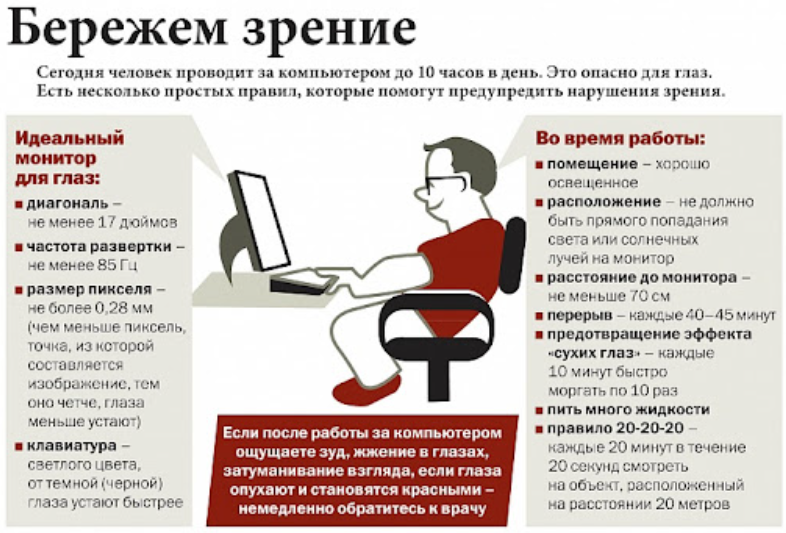
Particular attention should be paid to the choice of the monitor. Choose models with matte coating. You can install filters against glare. Do not forget to configure the brightness. Be sure to configure the optimal font.
- The larger the letters will be, the easier it is to read. You also do not have to approach the monitor to consider the information.
- Constantly wipe the screen so that there are no divorces on the surface. There are special napkins and cleaning products for this.
Put on special glasses
- Today, there are special points for working at the computer for sale to preserve vision. With their help, you can make an image contrast. In this case, glare and reflections will be absorbed.
- Your eyes will get tired much less. Do not forget to wipe the glasses with a special napkin several times a day to remove fingerprints, and cope with fogging.

Use moisturizing drops
- If there is a sensation sand in the eyes, then they need moisture. For this, there are special drops that are sold in pharmacies. Their cost is raised, so everyone can choose the best option. With the help of drops, you can get rid of discomfort, dryness and burning senses.
- The purchase of drops should be carried out as intended by an ophthalmologist. If you are constantly working at the computer, take a scheduled examination at the doctor 2-3 times a year. This will allow you to notice vision problems in the early stages, and quickly proceed to their treatment.
Moisten the air in the room
- Watch the humidity level in the room was in the range of 60%. This is enough to create pleasant conditions during the heating season. With low humidity, it is not recommended to use tablets and computers, because this will provoke a dry eye syndrome. Often, people who wear contact lenses are faced with him.
- As soon as you feel pain, burning and lacrimationPut a humidifier in the room. He will help not only his eyes. This is a good device to improve the condition of the skin and immunity. Instead of a conventional moisturizer, put an aquarium with fish.
- Also suitable as an alternative indoor plants planted in pots. Do not forget to put a glass of water in front of you. Drink water to make up for the level of moisture of the body.
How to keep your vision while working at a computer: Eye exercises
In order not to provoke vision problems with constant work with a computer, you can perform simple gymnastics.
There are several universal exercises to relax the eyes when working at the computer:
- Close your eyes and relax them. We need to relax the whole body.
- Perform circular movements. First move clockwise, and then against. The exercise should be performed several times.
- Movement up and down. Perform the exercise several times.
- Move diagonally. Look at the right upper corner, and then in the left lower. After redirect the eye from the left top position to the right lower. Perform several times.
- Move the pupils to the nose and back.
- Look at the close, and then at the remote object. The gaze should change alternately.
- Blink more often. This will prevent dryness. After you can close your eyes several times.
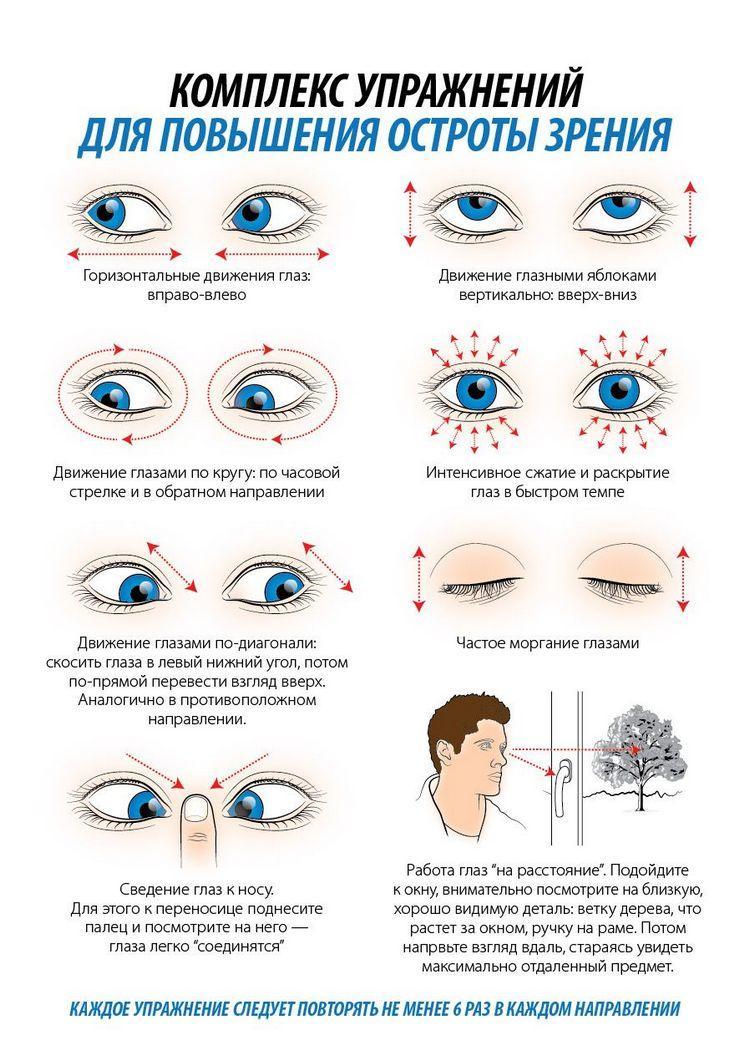
At the end of gymnastics, you need to wash yourself with cool water. If you have problems with the vessels on your face, spray it a little in your eyes. You can also moisten a towel or napkin in cold water, and attach to the eyes. This will allow you to stimulate blood flow to the eyes.
Eye gymnastics should be carried out every 1-2 hours when working at the computer.
Now you know that you can work at a computer without harm to health. The most important thing is to adhere to the advice described in this article. If they do not help, make an appointment with an ophthalmologist. There is a chance that vision problems have already begun.
Useful articles on the site:
- I want to wear glasses, but the vision is good: what to do
- Vision problems after 40 years
- How to preserve your child's vision
- How to improve vision to a person after 50 years
- How to improve vision at home








on the example of my sister, I realized that it will be very important to use your tips. By the way, about her sister, her myopia, she is now treating her, the doctor prescribed drops of optaren and gymnastics for the eyes. Vision improved slightly. Thanks for the interesting article.
Thank you, they reminded how to do the exercises for the eyes. I work a lot for the monitor. I try to maintain my vision. I accept the Evalarovsky complex of blueberries with vitamins and zinc. Thanks to such care, the process of natural retinal updating is accelerated and eye fatigue from prolonged work is reduced.