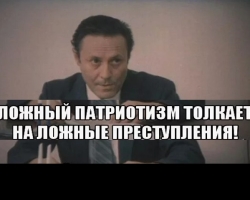In this article, we will consider how to get around the blocking of access of the vkontaka in order to go to your favorite social network.
Content
- Why is the VKontakte social network blocked?
- How to enter VKontakte if there is no access from a mobile device?
- How to enter VKontakte if there is no access from a personal computer?
- Entrance to a blocked social network using anonymizers and proxy servers
- When access to VKontakte blocks the virus: how to determine this?
- Video: How to go in VK if access is blocked?
Social networks have long become an integral part of our lives: in them we get acquainted and communicate, exchange information and post photos, play and use them in work. One of the most popular and convenient in the use of networks is deservedly considered VKontakte, which has successfully established itself on the Internet.
Why is the VKontakte social network blocked?
What to do if you suddenly turned out to be cut off from your favorite social network? If at the entrance of VKontakt on your device (computer, laptop, smartphone or tablet) there is an error and the sacramental inscription “Access closed”?

Vkontakt access can be closed for various reasons. In some countries, this happens at the legislative level, such as, for example, in Ukraine, where this social network was blocked back in 2017. Or the management of the organization supplying the Internet (the head of the enterprise, the director of the educational institution, and so on) in manual mode put a ban on entering certain Internet resources.
How to enter VKontakte if there is no access from a mobile device?
If for any reason you are in the VKontakte lock area, but you still want to look into your favorite social network using the Android or iOS mobile device, then one of the options below will help you. Consider them in more detail.
- Option one.Install a special application on your device Tor Browser The usual way (by prescribing the Play Market or iTunes Apple word “Tor” in the search window) and just enter the VKontakt.

- Option Second. Install the application on your device Opera VPN (The algorithm is identical to the previous option, that is, it involves downloading the application through the Play Market or iTunes Apple, only with driving in the search for the name “Opera VPN”) and, again, enjoy the VKontakte community.

How to enter VKontakte if there is no access from a personal computer?
In order to open access to VKontakte when using a personal computer, we suggest you choose one of three possible options.
- Option one is the easiest.Install the Opera browser on your computer (available on the official website - you just need to choose a version compatible with your operating system). After installation, find the “Settings” insert in the “menu” and set the flag near the “Turn on VPN” item - and, lo and lo! The path to VKontakte is free!

- Option Second.If you use the Google Chrome browser and do not plan to change it to the Opera proposed above, then the VPN-HOLA expansion (which can be found in the extension store) will help you. After installing it in the upper part of the monitor on the right, you need to click on the “extension” icon, choose a country and get into contact. By the way, a similar expansion exists for the Mozila Firefox browser.



Option Third. Install Tor Browser on the computer - it is easy to download from the official site. This is enough to enter the beloved social network.
Entrance to a blocked social network using anonymizers and proxy servers
If for any reason you are not satisfied with the options described above, then there are more complicated schemes. Let's also look at them just in case.
- Anonymizers - Sites created specifically to bypass such blockade. Entering the Anonymizer page, enter the target line in the window in the center http://vk.com - And you succeeded! One advice: be vigilant when using an anonymizer, since there are cases of abduction of personal data of their users.

Proxy servers-you need to configure the connection through them, for example, using the Opera-Turbo function. Going in this way, you get a traffic compressed to accelerate the loading of traffic missed through the Opera proxy server.

In addition, you can configure the installation of an Internet connection through a proxy server manually.
- For this purpose, select in "Management panels" chapter "Browser properties", in it - the tab "Connections" and click on the icon "Network configuration".
- In the window that opens, specify the parameters of the proxy server: Remove the note C " Automatic definition of parameters " and put it on "Use a proxy server for local connections."
- It remains to make the server address and the port and confirm the changes made - and you are VKontakte!
When access to VKontakte blocks the virus: how to determine this?
Sometimes access to your favorite social network does not disappear by the evil’s malicious mind, but due to sabotage alien programs-viruses “sharpened” to change access settings in a special operating system file. To make sure of this, you need to run antivirus scan on the computer - using any of the available antivirus programs.
After removing or treating the detected “spies”, you should find the “Hosts” file by walking along the way: C: \\ Windows \\ System32 \\ Drivers \\ etc. Having opened this file in the “Notepad” carefully check if something superfluous has appeared in it (except for numbers 127.0.0.1). If the file contains extra characters or lines, mercilessly delete them, and return to the browser in order to enter VKontakte.

Vkontakte fans cannot be stopped by any artificially created restrictions. Therefore, experiment with the options for deceiving blocking systems we proposed and boldly dive into the abysses of your favorite social network!