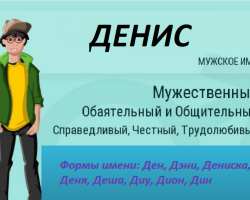In this topic, we will consider how to download and install a skype with the registration of a new user.
Content
Users use the Internet as a resource for purchasing goods. With the help of the network, you can win considerable money, find a bona fide employer and become a faithful companion for life. And also constantly remain in touch with related souls, especially if you want to hear the voice of a loved one. Therefore, in this topic we want to talk about Skype, or rather about the rules of installation and registration itself.
We begin work with the denominator "Skype": the first steps and acquaintance with the program
Skype is a free and publicly accessible program, which provides messaging and necessary data. It allows you to carry out video calls and transmission of file documents. And also makes participation in conferences with several subscribers. The equipment, as a program version, was first spoke in 2003. The development of Skype is the private property of authors from Sweden and Denmark.
Important: computer support is easy to manage, with a sufficient number of practical options. Now you do not need to worry about the dimensional restrictions on exchange files. Or the loss of part of the document, if interruptions have occurred in connection. Skype is automatically resumed. And even with the forced closure of the program, the file is transferred to the end.

Mandatory equipment for Skype
Make sure that additional equipment is already built into a stationary computer. Without it, to fully use the potential of equipment will not work. The required components include:
- speakers;
- columns;
- microphone;
- webcam.
Usually the camera is already bought with a built -in microphone. So it is possible to save the working surface of the table and the family budget.
Skype installation process
To download a copy of the program is allowed from many Internet sites. In order to avoid unnecessary waste of time, it is recommended to use the official source of the company, where the presence of malicious viruses is excluded.
Just on http://www.skype.com/intl/ru/home you can get an updated high -quality variation.
Pouring software proceeds in the following sequence:
- here is the desktop. We press the browser icon with the mouse twice. We go to the Internet;
- in the address line of the search engine, we introduce the name of the program in English letters - Skype;
- after application enter a list of various portals appears;
- in the list you need to find a service with the link - "Download Skype". Usually the indication is highlighted by oval;
- after the transition in the lower right corner of the page, use the cursor button - "Install Skype for Windows";
- so you visited the section with data for loading. Again we use the same left mouse key;
- there is a download process. It did not work the first time. Try it again.
In principle, beginners to cope with this elementary occupation.

Now you have to move on to direct installation on the computer device itself. That is, bring the uploaded file into actions. To do this, there is an icon on it, which opens a window to complete the action. Run the installation of the program with a panel with the word "launch".
We agree with the conditions of use, select the language. After the program independently finds optimal updates that affect the speed of work. When such important events are left behind. Switch to a more creative procedure - registration.

Creating an account in Skype
- Now it has become much simpler. In the shape of " create a record " It is necessary to fill out only three fields - the phone in accordance with the code of the country, name and surname. The last step is the entry of the password that will enter you on the phone. Usually it consists of 4 digits.


- By pressing the button "Further", you automatically agree with all the software rules. Immediately there is a redirection to your record with the settings of the camera, microphone and dynamics. They can be skipped.

Important: now there is no login input. His program gives out automatically!
- And after that you can start editing your page. To do this, click at the top of the threefold next to the name. And choose "Profile". The page is opened in the default browser.

- You can configure at the request of personal, contact and profile settings.
Important: you need to set the password separately.

- To do this, on your own page with settings at the top, on the right look for a button in a blue rim "Set a password". There is a new redirection. Where you need to enter the phone number when registering and a verification code from 7 digits.

- Enter the desired password from numbers and letters (ideally, use small and large letters). Do not forget to confirm it and persist.
Difficulties in software
Skype is a necessary tool on the monitor desktop. But sometimes visitors are faced with such unpleasant moments as the difficulties of entering or a password loss. No need to despair. A refusal to enter the personal “monastery” may serve:
- the inconsistency of the login with a password;
- randomly pressed Caps Lock button;
- not correct input of characters.
All these minor oversights are easy to fix alone.
But with the restoration of the password you will have to work hard. First, wait for the letter instructions for recovery on an electronic box or phone. Then follow the link with the temporary password to the page where you can replace the secret code with a new one. Back, as for registration, duplicate the new password. Only after such acts will it be possible to enter the system.

Important: when unforeseen circumstances arise, it is always allowed to turn to the round -the -clock support service for help.
Try to pamper your relatives with your smile even at a long distance. After all, it was the meaning of regular communication that was laid down in the idea of \u200b\u200bcreating a Skype program. Enjoy the minutes of solitude with your family, because it is sometimes vital.