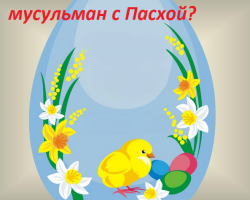The reasons for the keyboard breakdowns on the laptop.
Content
- Why don't buttons work on the laptop keyboard?
- The side keyboard on the laptop does not work: Reasons
- The keyboard does not work on the laptop after the update - what to do?
- Water was spilled on a laptop, the keyboard does not work: what to do?
- The letter does not work on the laptop keyboard, the buttons are sown: what to do?
- The keyboard on the laptop does not work on Windows 7 - what to do?
- Why is the keyboard on the laptop, what to do?
- How to type text if the keyboard does not work?
- Video: laptop keyboard does not work
Without modern computers and gadgets, it is difficult to imagine your life. Innovative systems, as well as technology, captured all spheres of our existence, therefore, in the event of a breakdown, the owner of the gadget is terribly panic. In this article we will tell you why the keyboard does not work on the laptop.
Why don't buttons work on the laptop keyboard?
There are many reasons, but do not immediately panic, and call the master. Perhaps you are able to independently fix the problem. Sometimes a breakdown can be associated with eating in front of the laptop screen.
Why are the buttons on the laptop keyboard do not work:
- Small crumbs, garbage, pieces of food can fall into the space under the keys, and not allow them to respond to touch. If this happens, you should not be upset.
- Take a spray with compressed air and carefully blow the keyboard. After these manipulations, you can restart the laptop and look at the reaction. If nothing happens, then we conduct research and diagnose possible problems.
- You must try to restart the laptop. If this is associated with some kind of glitch, a malfunction in the system, then the reboot usually eliminates problems.

The side keyboard on the laptop does not work: Reasons
It often happens that the main keyboard works, but the side buttons are not pressed. This is due to the inattention of the user. Most likely, the button is clamped "num Lock". It must be squeezed, or press on the button "num Lock ”and“ FN ”. After such manipulations, the side keyboard should earn. There is everything, the above manipulations did not bring the laptop to life, it is necessary to examine the technique deeper.
The side keyboard does not work on the laptop, reasons:
- Hardware. It is mainly related to suction, as well as the presence of fluid in the keyboard. This often happens if children who love to drink juice, milk or tea are sitting behind a laptop.
- Software. They are associated with the possibility of infection of a laptop by malicious software, in other words, viruses. Often because of this there is a failure in the work of the drivers. These reasons are eliminated quite simply, we recommend that you first resort to their implementation than to eliminate hardware reasons.

The keyboard does not work on the laptop after the update - what to do?
Most often, the cause of the breakdown is a failure in the work of drivers. This is a software code that turns the keys into a kind of computer language. It is due to a malfunction in the software, it can happen after reinstalling or updating Windows in automatic mode. As a result of the intervention of new attitudes, the integrity of the drivers is violated, so they no longer recognize the code that they transmit to them. Correct this is quite simply independently, without contacting the service center.
The keyboard on the laptop does not work after updating, what to do:
- You need to pinch the keysWin + R, then enter the commandmMC dEVMGMT.MSC. and start the program. After that, you will see the device manager on the screen. You need to click on the keyboard.
- Enter the name in this line you need to bring the cursor and by pressing the right mouse button select "Delete the device."
- Next, it is necessary to reload or forcibly turn off the device. After the computer reboots, with a sufficient Internet signal, the system will add drivers on its own.
- If this does not happen, you can install them yourself, after downloading on the Internet.

Water was spilled on a laptop, the keyboard does not work: what to do?
What to do if you flooded the laptop, and the keyboard stopped working? The main difficulty is that modern laptops are made very thin, respectively, the partition between the keyboard and the main part of the device is very small, so moisture easily penetrates into the device. Accordingly, the work of the motherboard, as well as other components of the apparatus, is easily disturbed.
Water was spilled on a laptop, the keyboard does not work, what to do:
- The liquid that spilled onto the laptop contains sugar, acid, and in the course of its drying, sticky plaque, or acidic crystals can form. It is to these parts that the dust most often sticks, so the keyboard ceases to work adequately.
- In order to get rid of problems, it is necessary to wash off the plaque and clean the keyboard. What to do if you shed a liquid, as a result of this, the keyboard stopped working? At the very beginning, it is necessary to completely de -energize the device.
- Next, it is necessary to remove the keys. But not the buttons themselves, but the entire keyboard block. To do this, unscrew the bolts on the back cover. The upper part is easily pulled with a conventional plastic card.
- It is necessary to wipe the liquid using napkins without pile. They can easily be purchased at a manicure store, or buy special napkins for cleaning equipment. After all the liquid is selected, and the keyboard is cleaned, you can safely collect the device.

The letter does not work on the laptop keyboard, the buttons are sown: what to do?
Even in expensive devices, some keys can fall. This is due to the accumulation of dust, dirt, food residues and crumbs under the keyboard. To do this, it is necessary to perform partial cleaning.
The letter does not work on the laptop keyboard, the buttons are sunk, what to do:
- It is necessary to arm yourself with a screwdriver, and hire the buttons, removing them. After that, it is necessary that the latches work, and the key went up. Next, you will see a keyboard block.
- If you see small crumbs, garbage, dwelling, it is best to turn on the vacuum cleaner and clean the keys in this way.
- If particles are found with sticky fluids, something spilled, and with the help of a vacuum cleaner this drawback is not eliminated, then it is best to moisten a cotton stick in a soap solution and wipe it. You can moisten it in alcohol.

The keyboard on the laptop does not work on Windows 7 - what to do?
The easiest option is the complete dismantling of the keyboard block.It is made after a small disassembly, and is fully extracted. Such cleaning is performed if something was spilled on the keyboard itself. It is necessary to extract it, lower it into the water with a small amount of soap. It is desirable that the water is warm.
The keyboard on the laptop does not work on Windows 7, what to do:
- It is necessary to press all the keys for several minutes. As a result of this exposure, soapy water will clean the entire space that is inside the keyboard. After that, hold the block for another 10 minutes in the water. Press all the keys again.
- After that, you need to use a shower, and rinse the keyboard under a strong pressure. Next, it is necessary to thoroughly wipe the moisture on the inner and outer surface, and then use the hairdryer. Please note that it is worth drying the device in cold air mode for 10 minutes.
- After that, be sure to leave the dismantled block in the draft for about the night. In this case, the most dangerous is the breakdown of the train. Therefore, look at several videos on YouTube, so that in no case do not break the train during the connection of the keyboard block with the main part of the laptop. This is due to the fact that it is the train that connects the keyboard with the motherboard.

Why is the keyboard on the laptop, what to do?
Often the reason for the impaired keyboard performance is a cliff. It is necessary to remove the joystick and see what is under it. Gently look at the side parts of the keyboard, and find the latches. They may look like hollows. It is necessary to press, or insert something into the hollow, as well as raise the keyboard, and it will easily rise.
Why the keyboard does not work on the laptop, what to do:
- Further, you will see the internal components of the laptop. And after that, you need to see the state of the train. This is a regular strip with a large number of paths. The train should not be twisted, crumpled, torn or damaged.
- If there are any problems, then the lack of performance is provoked by a violation of the integrity of this train. If there is no damage to the train itself, there may not be contacts. In this case, it is advisable to rub them with a cotton swab moistened in alcohol and reinforce again.
- Most often, the cliffs of the train are visualized, that is, they are recognized by examination. A rather rare reason for the lack of work capacity of the keyboard is a short circuit in a microcontroller. This problem will help to be eliminated exclusively in the service center. It is quite difficult to repair repair on your own.

How to type text if the keyboard does not work?
There are several methods of typing in the case of a non -working keyboard.
How to type text if the keyboard does not work:
- It is necessary to connect a new laptop keyboard. It can be a USB or Bluetooth keyboard if your device supports Bluetooth.
- A set of text using an electronic keyboard. There is a special utility in Windows, which is designed to gain text. In order to call it on the screen, you must click on the line “Start”, “parameters”, “special keyboard features”.
- Next, you will see the count "Electronic keyboard". You need to turn it on. A pretty good alternative to the application in Microsoft is an electronic keyboard in the Google Chrome browser.
- This browser has an electronic keyboard that allows you to type text. You need to look for the keyboard call button to the right of the line in which you are going to write something. It is usually indicated by small squares located in one line.
- After clicking on this button, you will see an electronic keyboard on the screen. Of course, such a set of text is long, but will help in emergency situations.

You can learn about the interesting opportunities of modern gadgets in the following articles:
Purpose of the buttons on the laptop keyboard: Description
How to make a screenshot of the screen on a laptop using a keyboard and special programs
Very often the keyboard does not work, but during the diagnosis it turns out that in front of this key shines a yellow exclamation mark or red cross. This suggests that the driver does not work or failed. This usually occurs with mechanical influences.
Video: laptop keyboard does not work