If the laptop keyboard is flooded or stained with crumbs, it can be cleaned at home. How exactly, find out in the article.
Content
- Is it possible to wash a laptop keyboard?
- How and how to clean the buttons on the laptop?
- Video: How to remove and insert a laptop key back?
- How and how to clean the keyboard from dust, garbage, dirt?
- How and what to clean the flooded keyboard of a laptop?
- Video: Lizun Keyboard cleaning
- How to remove the keys from the laptop keyboard: keyboard analysis
- How to clean the computer keyboard without disassembling?
- Laptop keyboard
- Video: How to clean the laptop keyboard?
Even if someone has not yet encountered such a problem as a keyboard flooded with any liquid (and this happens very often!), Then clean it from dust that has got there, from food or skin fat, which everyone has and with regular The use of the laptop remains on the keys, over time everyone will have to. Therefore, the question of whether it is possible and how to wash, clean and refresh the keyboard is very relevant.
Is it possible to wash a laptop keyboard?
You can, even necessary, especially if some liquid was spilled on it. Moreover, this must be done right away, without waiting for it (tea, coffee, beer, stake, etc.) will penetrate the laptop and will not ruin not only the keyboard, but also its other components.
It is important: it is clear that we are not talking about washing with strong water and complete immersion. Must be carefully removed and clean the keyboard itself
If the cleaning is carried out in order to get rid of dust, because the buttons began to sink, or for what reason, then for this you need to allocate for two or three hours, because the work is painstaking.
You can, however, attribute the device to the service center where specialists will work on it. You can do everything yourself.

How and how to clean the buttons on the laptop?
It is best to clean the buttons on the laptop with isopropyl alcohol or special fluid for the keyboard, which is sold in computed equipment.
Important: Before starting cleaning the keyboard, the laptop needs to be turned off, disconnected from the network and remove the battery out of it
If the “salvation” of the keyboard takes place in an emergency mode, then you can not turn off the laptop, just disconnect from the network and remove the battery
- Before you remove the buttons, you need to be safe, how to then return them to their place. To do this, you need to either take a picture of the keyboard, or lay the buttons in the same order as they removed them (this method is suitable only when a person himself is cleaning the keyboard, so that no one shifts these buttons while they are waiting for their return, neither the child, nor An animal, not a random movement with your own hand).
- A regular knife, a small screwdriver or nail file will help remove the buttons. The tool used is made at the key of the key and carefully praise it upward. It is better to learn how to shoot the keys from the laptop keyboard, starting with some low-supported key, for example, from a solid sign or with the letter “E”.
- You can rinse the keyboard buttons with a brush (toothbrush, napkin, cotton pad), removing them from it and lowering them into a soap solution and cleansing their inner and external surface from dirt and dust.
Before fixing them on the keyboard again, they must be carefully dried. - If it turns out to be carefully removed all the keys, then putting them back will also not be difficult. The key must be carefully attached to the desired position and then press on it slightly. If the key is set correctly, the audible click should occur - the key is fixed.
For more keys, a gap, Shift, Enter, you may need to first fit a metal mount, but it is also not at all difficult.

VIDEO: How to remove and insert a laptop key back?
How and how to clean the keyboard from dust, garbage, dirt?
You can clean the keyboard from dust and dirt by conducting surface cleaning, or making a “general”.
- Superficial cleaning includes wiping the keys with a damp (not wet!) Napkin or a cloth, cleaning the gaps between the keys, a vacuum cleaner, a hairdryer or a spray with compressed air.
- “General” cleaning means that you will have to remove the keys, all either partially and rinse them with soap solution or wipe them with isopropyl alcohol.
The algorithm of actions will look like this:
- finish the work on the laptop
- disconnect it from the power source
- take out a battery out of it
- take a picture of the keyboard if there is a “general” cleaning
- conduct "cleansing" work
- collect buttons on the keyboard

On sale there are special rubber Velcro nozzles for cleaning the keyboard.
Such a nozzle is superimposed on the keys and slightly crushed. Thanks to its properties, it fills the internal space of the keyboard and absorbs dirt from it. After it is easily removed.

How and what to clean the flooded keyboard of a laptop?
The flooded keyboard of the laptop must be cleaned and dried, otherwise the liquid that they splashed or poured out the parts on it, they will begin to rot and fail. Worse, all sorts of Coca-Cola and other drinks can enter into chemical reactions with the details of the laptop, which will also lead to big problems with it.
- The buttons on the keyboard will have to be removed, washed and thoroughly dry them.
Perhaps you will have to disassemble the keyboard further, removing and cleaning the layers under the keyboard buttons (three film layers with contacts and paths on them). If the fluid was numb on or under these layers, they will also have to be removed and washed. - The layers are connected and glued. They need to be carefully separated from each other, trying not to hurt the paths and contacts. First, the rubber gasket protecting them is removed. She is removed without problems.
- Each layer is washed and dried.
- The hairdryer will help to speed up the process, only its air stream should not be hot, otherwise the contacts can melt.

The question of how to rinse the keys and the inner layers of the keyboard remains open.
- Water, especially tap with impurities - is not the best remedy. If you use it, then take distilled water for this purpose.
- The best option is alcohol, ethyl 96%. He will rinse well and quickly disappear, and also bring water into himself.
- You can wash the same isopropyl alcohol.
- The keyboard rubber laying can be washed with running tap water.
Wiping the layers, it is necessary to pay attention to the tracks - they should not be damaged. Unfortunately, if the keyboard was thoroughly filled, or time has passed, the paths can be damaged - oxidize, crumble, crack and so on. But they can be restored using conductive varnish. It is sold in car shops. Those parts of the paths that were damaged are drawn in such varnish.
It is necessary to apply varnish carefully so that there is no circuit between the paths.
Video: l izun cleaning the keyboard
How to remove the keys from the laptop keyboard: keyboard analysis
The buttons are located on the so -called elevators. They are made of plastic, their role is to ensure the mobility of the button.
- You can remove the buttons first removed the surfaces of them, then the elevators on which the surfaces are located.
- You can also get the same as to take off the buttons simultaneously with the elevators.
Having removed one surface of the button (with or without an elevator), you can notice that each of them has three or four holes. To connect the elevators, each of which is recorded on the one hand with a hook, and on the other hand with two latches. Disconnecting the elevator, first you need to disconnect the latches, and then the hook. - It is necessary to collect the washed and cleaned keyboard in the reverse order, guided by a photograph of the keyboard, which is made in advance to put all the buttons in its place: attach the button; hook the hook; Press the button where the latches to hear the click and feel the button fixed.
How to clean the computer keyboard without disassembling?
Without disassembling the keyboard, the computer is cleaned from dust, crumbs and dirt:
- Vacuum cleaner (car vacuum cleaner). It needs to be configured for blowing, so that the resulting wave of air blew crumbs and dust.
- Using a spray can of compressed air or compressor. In the same way, crumbs and dust are blown.
- With the help of a hairdryer, setting it to blow out a cold (not hot !!!) stream of air.
- Wiping with alcohol or a special solution of the button and the gaps between them cotton sticks.



Laptop keyboard
On sale there are special sets for cleaning laptops, which include a special liquid, a napkin and a brush.
From homegrown products is best suited:
- isopropyl alcohol that can be slightly diluted
- distilled water, moisten their rag or napkin and clean
- ordinary soap water, which, however, must be used with caution so that the napkin moistened with it is not too wet, and moisture does not fall on the laptop








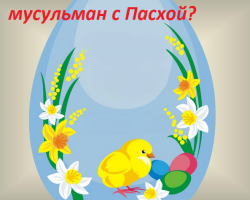
Lizun for cleaning the laptop ... Ten years ago I would not believe it 🙂
And if you shed coffee and tea on the keyboard?