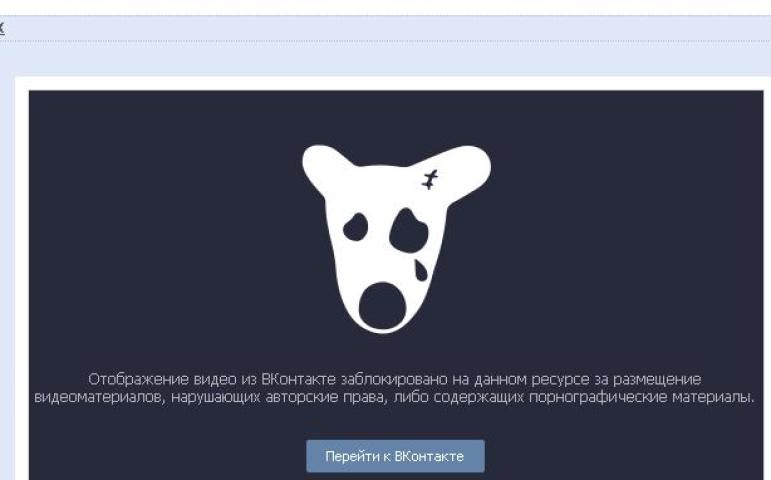In this article, we will figure out why VKontakte stopped working for the video and how to solve this problem.
VKontakte presented a huge number of different videos. In terms of quantity, it is inferior, except for popular video chosengas. Each user can find any video here, even with suitable quality. For example, the search can be configured so that only Full HD quality shows. However, some users sometimes have problems asking for video. Why is this happening and what to do with it? Let's find out.
Why doesn't it show VKontakte video - what to do?

VKontakte video may not be shown for various reasons that do not always depend on the user. We figured out this issue and present you a list of the most common reasons why the video on this social network may not be shown.
- High loads on the server
At different times of the day, a different number of users are on the Web and their peak itself falls on the evening. At this time, the VKontakte server is loaded to the limit and therefore the functionality is not always working correctly. Because of this, the videos can slow down, load for a long time, or even do not work at all. The problem is solved in several ways:
First try to find the same video from someone else. The fact is that all videos are stored on different servers and, perhaps, you will get to less uploaded and playing will be normal.
Perhaps you are trying to watch the video in high quality and your computer does not “pull it”. In such a situation, resolution can be reduced. When the video has the quality is not very high, it is loaded faster.
- Make sure the Internet works stably
Most often, the problem is not even hidden in the servers of the social network, but in the instability of the Internet. It may not turn off, but the speed can be very low and it will not be enough to turn on the video. It also happens that it seems that the video is shown, but it slows down or is constantly loading. In such situations, you can try to choose a worse quality or just wait until the Internet will work normally.
- Protected connection https

If the rollers are not played, then you can try to enable the secure connection of HTTPS. It is not clear why, but it really works. To activate the mode, go to the browser settings and select “Safety”. Then put a checkplace opposite the possibility of using a secure connection and save the result.
- Update the video card

It is unlikely, but it is quite possible that the problem is the outdated drivers of the video card, so you should try to update them. For updating, you can go to the official website of the video card and download the drivers there, or download the Driver Pack program and it will do everything on its own.
- Cleaning the cache

Most likely, the problem is your browser, or rather, in a filled cache. When it increases and it becomes too much, some sites begin to work incorrectly. This applies to VKontakte. Perhaps that is why your video is not played.
For cleaning, you need to go into the browser settings and choose a cleaning of history. Here, delete everything unnecessary and after this video should earn. It is allowed to remove everything, even saved passwords, but if you need them, then do not put a checkmark opposite them.
- Flash player update

A few years ago, almost all sites worked on the basis of Adobe Flash Player, but now the situation is different and the same VKontakte already uses another technology. But here it is allowed to post videos from other sites, for example, YouTube and, if you do not have this player or the old version is used, then they will not work. All updates are available on the developer’s official website.
- Check the computer for viruses
Another possible reason is the viruses on the computer. To understand if this is so - check your computer. If you have viruses, then they will certainly be removed and VK should earn without problems, as well as all its functionality.
All these tips presented should help you with the problem of playing the video.