If you deleted the desired correspondence from VKontakte, you can try to restore, following these tips.
Content
The history of correspondence on the social network VKontakte is a whole archive of various information, which is not just a shame to lose, and sometimes can cause a lot of problems. Indeed, in these messages we send and receive a lot of important information - contacts and addresses, all kinds of recipes and tips.
If the force majeure still happened and the correspondence in VKontakte disappeared, it should immediately panic-there are several ways by which you can try to restore it. Below we will consider each of them in detail.
"Ambulance emergency care" in the disappearance of dialogues in VKontakte
Having opened your correspondence in VKontakte, did you see a clean field? Do not worry! First, check if the Internet is connected to your computer or mobile gadget. If there is a connection, then what is its speed and stability? Sometimes an unstable connection can cause such an error as an incorrect display of content-it can be corrected by connecting to a stable Internet connection.
If the execution of the previous paragraph did not bring the desired result, then you should try to turn off the web filter of antivirus software installed on your PC for a limited period of time, followed by the page update. If the correspondence in VKontakte appeared again, this means that some code elements were blocked by antivirus.
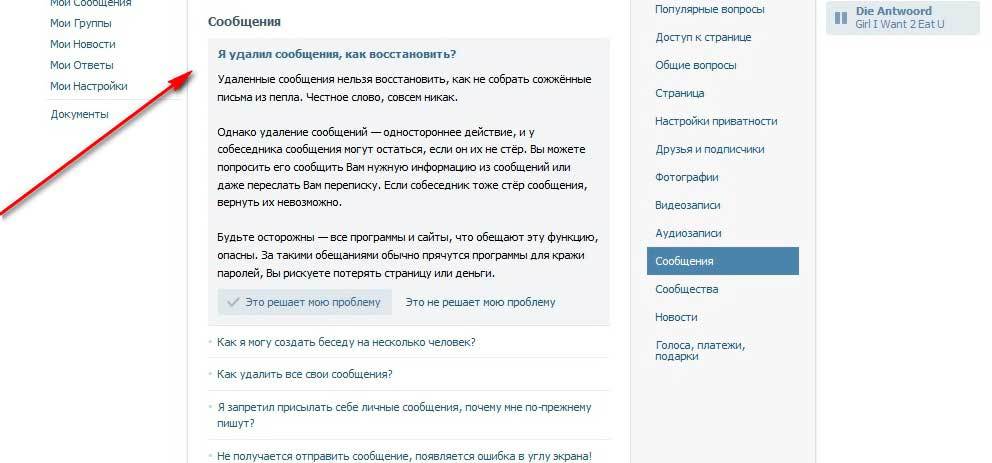
Sometimes filters sin with this (like Noscript and Adblock). In this case, it is necessary to eliminate cache files and the history of the Internet browser, and then again log in on social networks.
As an option, you can trite look for the necessary dialogue using the search line in the correspondence list, introducing any phrase into it. Sometimes lost negotiations are in this way.
Special VKontakte options to restore correspondence
The developers of the social network VKontakte made sure that the owners of the accounts had the opportunity to reanimate the lost correspondence. It is for this purpose that there are special VKontakte options that are very easy to use by performing the following actions:
- Find in the settings the “Enlightenment” item and check whether your dialogs are duplicated (both personal messages and inscriptions on the wall) in the social network on the electronic box indicated during registration. If you get duplicates of soap messages, you can easily find the necessary conversation there.

- Just remote message can be instantly returned with a simple click on the “Restore” button, which occurs near the notification of the removal of the message.
- If your interlocutor does not have a “harmful” habit of cleansing the history of messages, then you can ask for a copy from him.
- In the case when all of the above methods do not work, you can always ask for help from the VKontakte technical support service, whose experts can resume lost correspondence.
Using special services to restore VKontakte correspondence
Those who enter VKontakte through the Google Chrome browser can be used to restore the lost correspondence with a special service Vkopt. This is a multitasking service that helps in solving many problems related to VKontakte, including: when working with messages.
This application has established itself as safe, but you should very carefully approach its download, because the official version without malware is exclusively on the website vkopt.net or in the Google Chrome store.

To get started with the service, you need to install it directly on the browser, and then enter the account on the social network, after which a separate VKOPT section will appear on the menu. Opening your messages, to the right of the “Dialogs” button in the context menu, select “Statistics” and mark the positions that are necessary for display. It is in the “Statistics” section that you need to find a friend, the correspondence with which you need to restore, and then click on the date/time button - and you will see dialogs with user data.
How to restore VKontakte correspondence from the cache?
If you do not use the automatic deletion of cache files, then the necessary data can be pulled out of there - at least partially.
To do this, you need to find the necessary dialogue in the cache, load it and copy it somewhere.








You have false information, I can restore correspondence through VK API myself, here is a description - https://vhod.ru/vkontakte/kak/vosstanovit-udalennye-soobschenia/ - And no services are needed. And in support of VKontakte it is useless to write, they always answer that it is impossible to restore messages. Correct in the article.