In this article we will tell you how to leave the social network VKontakte from a computer or phone.
Content
Each VKontakte user on his page stores a large amount of data, even confidential ones. Of course, no one wants to have access to them to third parties. Sometimes it happens that we enter the account from someone else's computer and forget to get out. Therefore, I would like to somehow leave the page so that no one could use it.
How to leave the VKontakte account from a computer?
First, let's deal with the computer, because it is on the PC that data for the entrance are most often entered. To completely get out of Vkontakte, you need to do several actions.
First of all, make a way out of the account itself. This will help to make a button at the top of the page - "Go out". Usually, many calm down on this and believe that they did everything they need, but not all.

You still need to clean the browser cache and erase all the superfluous from it. Depending on the browser used, actions may vary. We will consider actions with the example of Google Chrome.
- At the top right, click on three strips and go to the settings
- On the new page at the very end, click "Additional"

- Here you need a section "Passwords and forms". We click here "Tune"
- You will see a list of sites with saved passwords and among them you need to find VKontakte and remove your password
Now your data is definitely deleted and no one can see it and go under them.
How to leave the VKontakte page on the phone?
Many more users are interested in how to leave VKontakte from the phone. In the official application, this is not at all difficult to do and usually the process is not much different from the computer, except that the position of the buttons:
- We also open the settings and lower the page down. Here we press the output button and confirm our action.
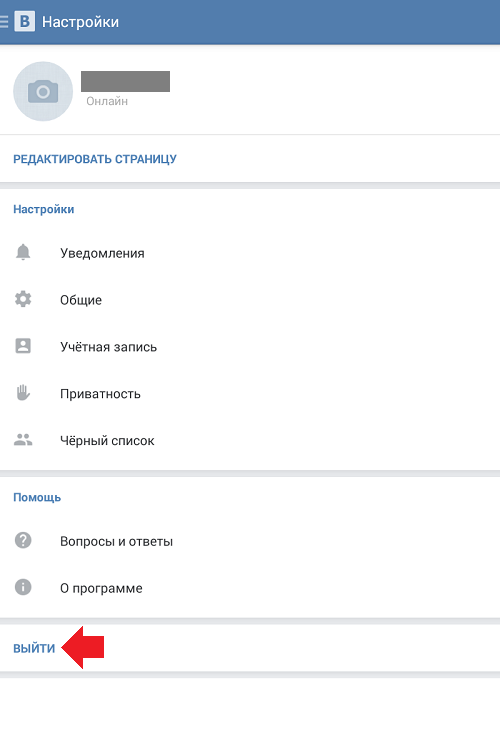
By the way, if you opened VKontakte through the browser, then the way out will be the same as for the computer.
How to get out of VKontakte on all devices at once?
If you decide to make the page open only on your device, then make a common way out:
- We also open the settings and press "Safety"

- Near the line "Last Activity" There is a button to complete all sessions. On it and click
After that, the exit will be made from all devices.
Yes, this method is very convenient, but just keep in mind that it will not help, if the password was suddenly included, then other people will still be able to enter the account through whose computer you went.







