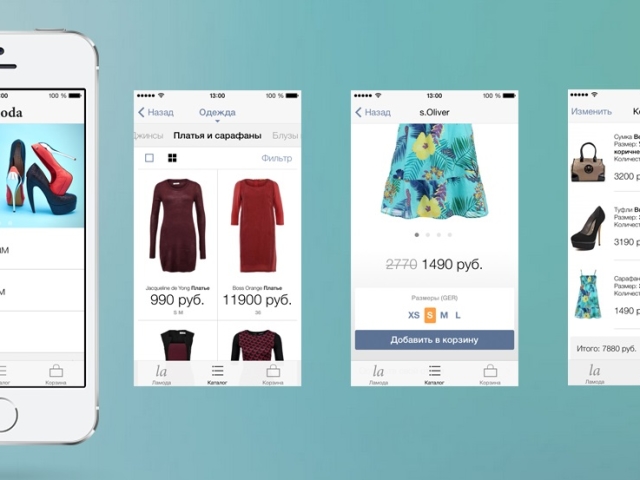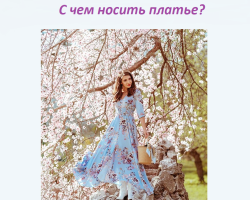Lamoda mobile application: install and make the first order.
Content
- Video: How to place an order on lamoda.ru?
- How to download and install the Lamoda application for free on the Android and iPhone phone?
- How to buy and place an order for iOS in the Lamoda application?
- How to buy and place an order for android in the Lamoda app?
- Video: Lamoda - Download our application!
Buying on the Internet has become so popular that it has become a serious competitor to shops and shopping centers. Moreover, the trend is such that the lion's share of orders is made through mobile devices. After all, it is so convenient! You can choose and order in transport, at lunch break and even drinking coffee with friends in a cafe. And the most popular site selling clothes and accessories for adults and children is Lamoda.
If something does not work out or questions arose, you can call the polite managers of Lamoda, who will help you choose the product, suggest the discounts and promotional codes for you and place an order by free phones:
- For residents of Moscow: +7 (495) 134-00-40
- For regions: 8 800 333-14-48
For those who first decided to look at Lamoda Site Compiled a training video for registration and making the first order through a browser (see below).
Video: How to place an order on lamoda.ru?
How to download and install the Lamoda application for free on the Android and iPhone phone?
Buy on Lamoda Through a mobile application, it is convenient and profitable! After all, these are Push notifications of the beginning of discounts and profitable offers, as well as new importations, special offers, synchronization with all devices and, of course, shopping in one touch!
If you are now reading an article from a mobile device, just follow the link And a mobile application on your device will be automatically installed.
Lamoda employees took care so that you could have access to the Lamoda application, regardless of which platform the phone supports: iOS, Android, Mobile version of the site.
After installation, do not forget to make a few settings and get -10% to the first order!
- Install the application
- Allow me to send the Push notification application
- Get a promo code
- Create the first order through a mobile application (thanks to synchronization, the basket can be filled with any device, but the ordering of the order should be held in the mobile application)
- Get -10% of the cost of the order!
How to buy and place an order for iOS in the Lamoda application?
After installing the application, I immediately want to choose, and then naturally and order many things! The mobile application is intuitive, but still we apply step -by -step instructions on how to make the first order and, of course, get a discount -10%.
We install the application and do not forget to connect push notifications and look forward to the promo code for a discount.
In the meantime, select the necessary goods and drop them into the basket. On the first page for convenience, 3 sections were created: Women, Men, Children.

Click on the desired category, thereby turn into the necessary section of the goods.

The next step - choose the subcategory of goods (clothes, shoes, accessories, etc.)

You can also see all the products that are offered in this category of spruce to click on the button " All goods«.

The next step - Setting filters. Here you can choose color, size, season, lower and highest prices and much more.
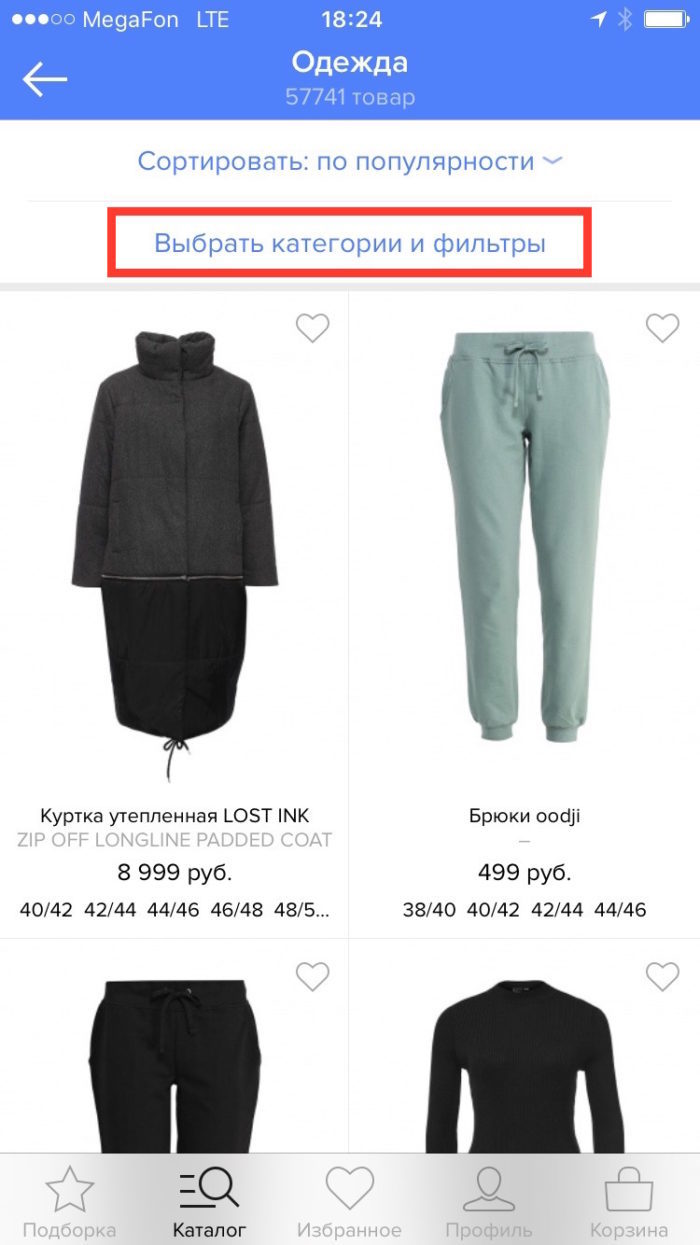
You can also sort goods by popularity, price, novelties And much more.

Did you like the thing? We click in the photo and go to the product card.
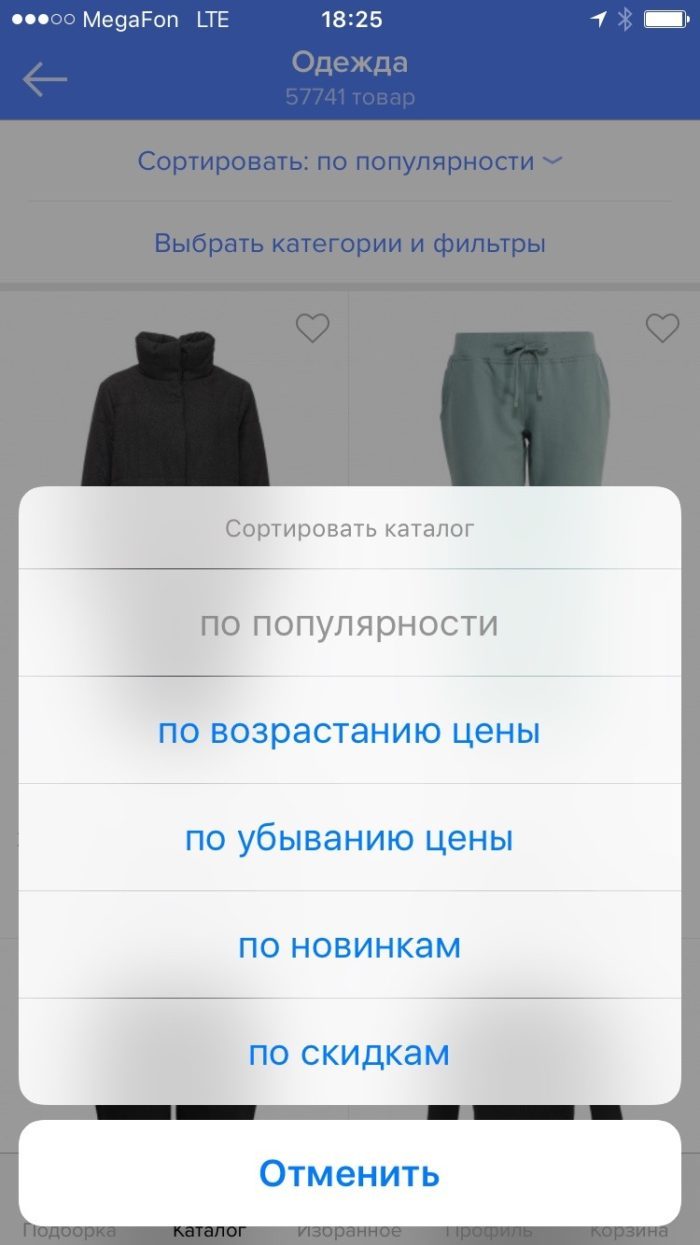
Do not forget to choose configurations: color, fabric, size. And you can press the button " Add to Basket«!

If desired, we fill in the basket and go into it.

Filled extra? Remove unnecessary things One touch.

Do not forget insert a promo code with a discount -10% for the first order. Click " Apply«.

«Proceed to Checkout"And indicate all the data correctly.

Before clicking the button " Further»Rub the information again.

Once again, we are redesigned and the click button " send an order«.

At the end, the given message is displayed below, after which it remains to expect an order!


How to buy and place an order for android in the application Lamoda?
For owners of smartphones based on Android, there is also a mobile application of Lamoda. It is as simple as for iPhones, but for beginners we have prepared photos of instructions.
We upload the application to the phone, allow Push notifications and get a promo code for a discount -10% in the first order through a mobile application.

Press the button " Lamoda»In the upper left menu and we get to the start page.
Choosing a category: Women, Men, Children. Choose a subgroup of goods: shoes, jewelry, clothes, etc.

In the upper right corner we set up filters for convenient search and weeding by season, color and other criteria.

Next, look at the catalog and select the desired product. We click in the photo and go to the product card.

Choose color, size and other configurations and add the goods to the basket.

If necessary, we supplement with goods from other categories and go to the basket to end the order.

If desired, we delete unnecessary goods.

Enter the promo code and press the button " Apply«.

We place an order by pressing the button " Checkout«.

Enter all the necessary data for sending and confirm the order.