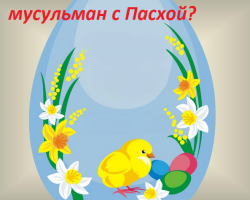Prisma - a new and already best photo editor turning photos into canvases of artists!
A little practice and each owner of the smartphone today turns into a photographer. And with the new application of the PRISMA photo editor also in the artist! Already on June 11, thousands of users were able to download and evaluate the new free photo editor from the Russian company Prisma Labs. Thanks to the special technology of neural networks, the application transfers artistic styles of famous artists to photography of the application users.

Alexei Moiseenkov, CEO of Prisma Labs, claims that he and his young team managed to create the fastest -working photo editor, while the principle of operation is not the application of the filter on the photograph, but a complete redrawing of the photograph in the chosen artistic style.

In a pylon release, the application can be installed both on the computer and on the phone and users are available up to 20 styles. In the near future, the team will regularly delight their fans with new styles.
Prisma - application for processing photos from a computer, tablet, phone. Already today, with the help of several clicks, you can turn a photo into the canvas of Van Gogh, Munk, Levitan and Picasso. And this is just a small list of artists, load the application and try! We assure you cannot stop!

New PRISMA application: Description, photo
Installing the application is as simple as any other photo editor. After installation, you can intuitively understand the functionality, and also do not forget to regularly update it, since the creators promise often to please with updates and additions.

How to turn a photo from Prisma into a picture?
Easy peasy! Download the picture or photograph directly from the application. Choose a style in which you want to get a ready-made photo-after and wait only a few seconds! Ready! Is it not a miracle, because the artists themselves wrote their canvases for months.