Fast registration in classmates.
Content
- Classmates - Social Network: Registration of a new user through a login and password: Registration Rules
- Video: Registration for Odnoklassniki RU
- How to go to the main page in classmates and register for the first time by phone number: input, instruction
- Video: Classmates - how to restore classmates and change password
- How to fill out a questionnaire for registration in classmates?
- Registration in classmates without phone number
- Video: How to register in classmates without a phone number?
- Video: How to create a page on classmates without a phone number?
- Registration in classmates via e -mail: Instruction
- Video: Create a page in OK through a google mail without a phone number
- How to create google mail - watch video
- Video: Create google mail and page in classmates
- Is paid registration in classmates?
- How to create a page in classmates again, again: registration of a new profile
- Video: How to open several pages for working in OK in one browser?
Odnoklassniki will not be difficult to register on a social network after reading the article.
Classmates - Social Network: Registration of a new user through a login and password: Registration Rules
An experienced user has no problems when registering on the pages of various social networks. They do not need a search for this kind of information. We have collected detailed instructions and tips for novice users who cannot independently register on one of the most visited pages on the Internet.
The number of mature people prevails among regular users of this social network. Young people are registered at once on several resources, and therefore there is more experience in filling out the registration form in young people.

Let us consider in detail the process of registering in classmates:
- We open the official page of the resource: https://www.ok.ru. If you gain the name of the old domain (it looks as follows by Odnoklassniki.ru), you will still get on the page you need. The short name of the domain is written like this: Ok.ru.
- We will open a page for entering the resource. Now we need to click the "Registration" button.
- In the window that opens, two fields will appear to fill out data. Let's start with the upper one: we need to choose a country in which you live and are at the moment from the drop -down list. We go to the lower field, where we need to indicate the current mobile phone number. After entering the number, click on the “Next” button.
- We are waiting for a message with the code (it will be sent to the phone number you specified within a few minutes). Enter the numbers of the resulting code into the line "Code from SMS". To go to the next stage, click the "Next" button.
- We come up with a complex password (be sure to write a password and login in a notebook or notebook, and do not use Microsoft Word for this so that people can not use the data). The password should consist of 6 or more signs. Do not choose only letters or only numbers.
- Choose complex combinations so that the page is not subjected to hacking in the future. We enter the password in the line "Come up with a password." If you gained too simple a password, then the system itself will inform you of this with the help of a pop -up field. If the password is complicated, then you will see the inscription "Good password". In a word, try to get this inscription.

If you indicated your own phone number during registration, then the login is your mobile number. When introducing a phone number of a person you know (for example, brother, sisters, father) you will have to come up with a login. Otherwise, if you need to make changes to the user profile, or during a password change, you will not be able to get an SMS with a confirmation code. This means that you cannot eliminate the problem on your page in classmates.
Come up with a login or use the email address to which your page account will be tied in classmates. It is more convenient to use the email address as a login, since you are recovering an account in the future only through a mobile phone number. But he may not be near you, or, for example, you will forget him at work.

A few important points regarding the creation of a password and login:
- By indicating instead of a login when registering an email address, you can enter the resource page from two logins at once. You can evaluate the convenience of this method of registration if you suddenly accidentally forget one of the logins or make an error when entering.
- Why is it so important to come up with a complex password? Now there are many attackers who steal accounts. In the public domain even articles on how to hack an account. What is it for? To send spam from the open account or call on the transfer of money to the bank card number. So the resource “pays” for its popularity among users.

- It is not recommended to use simple passwords. What password will be considered difficult? The minimum number of characters should be 10-12. The password should consist of letters of different registers, numbers and other characters. In order not to puzzle your head over a password for a long time, type any Russian word, turning on the English layout.
- Complicate the password with several digits inside, in the middle, add other signs. But you will need to remember this password. Otherwise, it is possible that you will have to request a password. The best way to memorize a complex password will be his record on a piece of paper.
If you do not have time to study detailed instructions, then watch the video.
Video: Registration for Odnoklassniki RU
How to go to the main page in classmates and register for the first time by phone number: input, instruction
- To get to the main page in classmates, you need to get Odnoklassniki.ru in the search line and click Enter. After that, you will have the opportunity to enter your data: login and password. About registration, choosing a login and creating a password is described in detail in the first section.
- Enter the requested information into the corresponding fields and click on the "Entrance" button. Now you will automatically be transferred to your page in classmates.
But what if the page does not open in classmates? For example, you enter a password and login, and the system gives an error: a pop -up window indicates an error when entering a password or login.

In this case, there are two options for entering the page:
- by restoring the password (click on the “Forgot Password” button and follow further instructions)
- if you can’t go to the page, and the system issues a message "I have not yet registered", then we will follow the other way: so that the page becomes available, we pass from the very beginning, with the entry of all the necessary information and filling out the questionnaire
Video: Classmates - how to restore classmates and change password
How to fill out a questionnaire for registration in classmates?
- The password and login are recorded in a notebook, entered into the field allotted for this. Click on the "Next" button. Now we have to fill out a small questionnaire.
- Enter the name and surname in the first two lines. We select the date of our birthday from the drop -down list. Indicate the floor. To do this, just click on the desired button. We save by clicking on the corresponding button in the lowest of the window.
- So that friends of childhood, youth, student years, work colleagues and just acquaintances could quickly find you on the page of the social network, be sure to pick up the photo. Click on the avatar and add the desired photo.
- Sometimes users simply choose an attractive image and load it. You can also do it, but then you should not be surprised later, if the page with an eccentric character is ignored and friends are in no hurry to add you to friends.
- If you do not make a mobile number when registering, you will not be able to fully use the site (for example, the pages of your friends will not be available). Do not be afraid of writing off funds from the account on the phone.
- The binding of an officially designed number for the number is needed to secure it as much as possible from the theft of the account. After receiving a new password on the phone, the page will be completely restored.

- The registration process ends with pressing the “Register” button, but you need to take a few more steps to activate the profile. Open our electronic box and confirm the registration. The fact that all actions are performed correctly is evidenced by the appearance on the page of the window with the inscription "Thank you!".
- Now you can do the most interesting: fill out the relevant fields with data about yourself. If you decide to change the information about yourself, entered into the registration form earlier (name and surname, place of residence), then you can easily do this by changing the settings of your account. To do this, look for the “Settings” tab and click the “Change Settings” button. Next, you need to click in the field in which you want to change and enter new data.
- In order to fill out information about the educational institutions in which you studied, about the place of work, the military unit needs to click on the tab "Tell us where you studied." She is in the settings menu. From a pop -up list, you need to select the right name and click in the window, placing a checkmark.
Registration in classmates without phone number
Despite the fact that the system requests the water numbers of the phone, the user can register in classmates, without entering this data in the corresponding field. After all, if you registered several pages on this resource, then the moment will inevitably come when all the numbers of the phones registered on you will already be used. How to get this important stage of registration? Watch the video.
Video: How to register in classmates without a phone number?
Video: How to create a page on classmates without a phone number?
Registration in classmates via e -mail: Instruction
When registering on the resource, it is necessary to indicate the email address. You need to specify the electronic box to which there is access. From the video presented below, you will learn how to register on classmates through Google mail.
Video: Create a page in OK through a google mail without a phone number
How to create google mail - watch video
Video: Create google mail and page in classmates
Is paid registration in classmates?
- More recently, users of the social network paid for the activation of the account on classmates. The cost of a paid message was 30 rubles.
- Now paid registration on classmates remained only in the memory of those who were registered after October 25, 2008. As compensation, these users got the opportunity to use one of the paid service services for free.
How to create a page in classmates again, again: registration of a new profile
If you decide not to stop after creating one page in classmates (this happens if, for example, a husband or sister use one computer and they expressed a desire to create their own account on the resource), then the creation of an additional page will be the output.
Instructions for creating a new profile in classmates:
- We are looking for the “output” button in the right corner at the top of the page and leave the page.
- Again, we switch to the resource of classmates and follow the tips on the passage of registration set out above.
- You can register via another Internet recrecer.
When creating a new profile, the entered early phone number and email address are not used. If you ignore this item, you cannot open your first page.







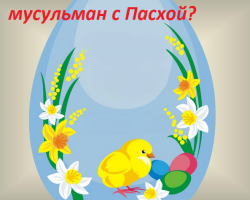
i can't go to the site
i can't go to classmates ...
i can't enter classmates
Excellent social network for communication between friends
A worthy social network
I will probably inspire
i can’t go to classmates, I tried it several times.
A worthy social network
all class