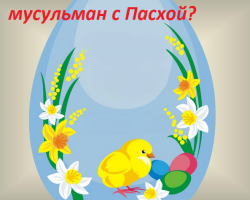Registration in M. Video is a simple procedure. Read the article with detailed instructions.
Content
- How to register in your personal account on the website of M. Video?
- How to choose your region on the website of M. Video?
- How to see the catalogs of M. Video online?
- How to see promotions on the website of M. Video?
- How to place an order in the online store M. Video?
- How to pay for an order in M. Video?
- Delivery of goods in M. Video: Conditions
- How to buy in the online store M. Video on credit?
- How to get discounts in the online store M. Video for the first order?
- Contact phone in M. Video
- Video: How to register for m video
M. Video is a trading network for the sale of technology and electronics, which is known to almost every resident of Russia. High quality technique is offered here at acceptable prices.
- In M. Video, there are always promotions and discounts, various bonus programs.
- To use all the advantages in Mvideo stores, you first need to register on the website of the online store, in your personal account.
- Thanks to registration, you can tie a bonus card, and get discounts, gift points online.
How to register in your personal account on the website of M. Video?
Almost every user can register on the website currently. But when registering in the online store, there are nuances. How to register in your personal account on the website of M. Video? Full the following stages:
1. Go to the main page of the site M. Video. On the left, at the top of the page there is an active button "Registration". Click it.

2. In the form that opens, enter your name and email address of your mailbox. Put a box if you want to register or add a bonus card. Come up with a password, repeat it and put a checkmark that are familiar with the conditions of the network policy.

3. Click "Register".
4. A window will open on the next page with a request to confirm registration.
5. Open the mailbox that you introduced when filling out the form, find the letter from M. Video, and confirm the registration by pressing the proposed key. Now you have access to your personal account.
If you want to tie a bonus card that you purchased at the network store, take such steps:
- In your personal account, click the “Registration or Add Bonus Card” button.
- Enter these maps: type, number, zip.
- Press the "Add" button.
Now you have a personal account in the M. Video online store and a tied bonus card. Go to your personal account and trace the accumulation of bonuses, the history of purchases, statuses of ordered goods and other statistics and information.
How to choose your region on the website of M. Video?
An indication of the region on the site is necessary so that you can track offers from your favorite store and other information that is relevant for the store of a particular city. How to choose your region on the website of M. Video? To do it is simple, take such steps:
- On the main page of the site at the top there is a falling window with a proposal to choose a region.
- Click on the arrow and select the city from the list or enter your city in the window below.
- Click "Choose". Now your city will be in your personal account.


How to see the catalogs of M. Video online?
When choosing any product, it is convenient when you can see the directory on the Internet, so that before going to the store you already know what you want to buy. How to see the catalogs of M. Video online? To do it is simple:

- On the main page of the site, scroll the slider down the page.
- You will see a few columns with active links. Click on the "Catalog of Products".
- The site will rediren you to the page with the catalog. Choose the name of the necessary product, and view the offers of the online store.

How to see promotions on the website of M. Video?
Any buyer is interested in discounts, promotions and bonuses. Indeed, thanks to various profitable programs, you can save up to 50% of the cost of the goods. In M. Video, there are always many different actions that can be traced on the website of the online store. How to see promotions on the website of M. Video?
If you open the catalog of goods, then the first thing that catches your eye is information about the shares. Choose what you like and buy with pleasure.

You can also find a section with promotional offers on the main page of the site below.

Press this active link and enjoy the profitable products that M. Video offers to your customers.

How to place an order in the online store M. Video?
When the choice of goods is made, you can start placing an order. How to do this correctly in the online store M. Video? Follow the following stages:
1. Open the page with the goods and click "Add to the basket."

2. Click "place an order." You can order a product in 2 clicks without registration. First, make an order, and then go through the registration procedure - convenient and comfortable.

3. Then the site will redirect you to the page confirmation page without registration. Click "Enter" or "order without registration."

4. On the next page, select the method of receipt: pick up in the store or delivery by courier.
5. Enter personal data.
6. Select the payment method.
Now you have to pay for the order and expect its delivery.
How to pay for an order in M. Video?

M. Video offers its customers several payment methods: payment upon receipt and online payment with a plastic card. You can also use your bonus cards.
- On the payment page, select a convenient way and click “Pay”.
- Enter your card data if you have chosen an online payment with a plastic card.
- Within a few seconds, the money from the card will be withdrawn.
After payment, expect the delivery of goods to the door of your house.
Delivery of goods in M. Video: Conditions

The most interesting thing when ordering goods through an online store is the expectation of delivery. In M. Video, there are such conditions for the delivery of goods:
- Express delivery -Standard from 10-00 to 16-00 (cost from 290 to 390 rubles). You can choose delivery at a certain time from 10-00 to 22-00 or in the evening after 16-00. Orders made after 17-00 are accepted the next day.
- Take it in the store - Network specialists will bring goods from the warehouse to any M. Video store convenient for you. Such delivery will be free.
- Delivery from the store - cost from 390 to 890 rubles.
The goods will be delivered to the day and time agreed with the buyer, at the specified address, and entered in a pre -prepared place. If the buyer is absent at the specified delivery time, the courier will wait for it within 30 minutes, and after that he will leave a delivery notice. In this case, you will have to pay for repeated delivery.
How to buy in the online store M. Video on credit?

Currently, few of the buyers of household appliances can afford to pay the purchased goods at once. People try to buy expensive equipment on credit. M. Video also invites his customers to make purchases. How to buy in the online store M. Video on credit?
- Go to the main page of the site. Add the selected product to the basket.
- When choosing a payment method, press the "Credit online".
- Enter your personal data in the form of the questionnaire.
- Wait for decisions on the application.
If the solution is positive, you can expect the delivery of goods by courier. He will bring documents (agreement and others) from the bank for signing.
How to get discounts in the online store M. Video for the first order?

M. Video cares not only about regular customers, but also about beginners. To make you convenient, comfortable and pleasant to make purchases in the online store, the retail chain gives discounts on the first order. How to get discounts in the online store M. Video for the first order? Several conditions:
- You first need to register on the site and enter your personal data.
- Now you can start placing an order. Add the product to the basket and open it.
- Next to the cost of the selected goods will be reflected all discounts acting specifically for you. The price of the equipment will already be reduced by the size of the discount. You only need to click “arrange”, pay and wait for delivery.
In M. Video there are many profitable offers for buyers. Therefore, get rid of old household appliances and purchase new and modern.
Contact phone in M. Video

If you have any questions about the assortment, payment or delivery, you can call the network employees on a free line. Contact phone in M. Video:
- 8-495-777-777-5 - Moscow
- 8-800-200-777-5 - The rest of the regions of Russia
- Email address: 24@mvideo.ru
The online store M. Video offers its customers to use seasonal promotions and get only benefits from buying modern and functional equipment.