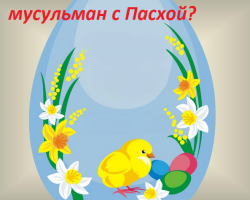Guide to determine your phone number using USSD command and other ways.
Content
- How to determine your Beeline phone number: a combination of numbers and other methods
- How to determine your MTS phone number: a combination of numbers and other methods
- How to determine your phone number Megafon: a combination of numbers and other methods
- How to determine your telephone number of tele2: a combination of numbers and other methods
- How to determine your iot phone number: a combination of numbers and other methods
- How to find out your phone number on the iPhone and iPad?
- Video: How to find out your phone number from Beeline, Megaphone, Tele2, MTS and Yota operators?
Most people, as a rule, remember their mobile phone number by heart. But it happens that such a nuisance happens when the subscriber did not have time to remember his number and forgot to add him to his list of contacts. Most often, people get into such situations after buying a new SIM card or when they find their old SIM card, which has not been used for 5 years and lost all the documentation attached to it.
Our article presents several ways to find out your mobile phone number of such Russian operators as Beeline, Tele 2, MTS, Megaphone and Iota, not having funds in the account.

How to determine your Beeline phone number: a combination of numbers and other methods
When there is a need to find out the number of your mobile, the first thing that comes to mind is to make a call on the phone of a nearby person and see the number that has decided. However, if you do not have enough funds on the account for making a call, then this method will not suit you. Therefore, we consider options for determining our number with a zero or negative balance:
Using USSD command
- You need to switch to the set of the number set, enter a combination of characters *110*10# and click on the button " Call».
- A small window with a message will appear on the display of your device " Your application is accepted. Wait for SMS messages about the execution of the application". Literally after a few seconds, SMS should come to you, in which your phone number will be indicated. The payment is not charged for using this service.
Call to the service center
- If for some reason you cannot use the USSD team (for example, the sensor does not work in the area of \u200b\u200bthe star), then you can order sending SMS messages with your number by calling the phone 067410.
- Your call will be recorded by an automatic consultant and within a few seconds an SMS message with your phone number will receive a device.
Call to the customer support service
- If you want to not only find out your number, but also get additional information about the tariff, connected services and so on, then call the phone 0611 And wait for the operator’s response.
- You can ask any questions you are interested in. However, keep in mind that the support consultant may ask who the SIM card is issued. If its owner is not you, then you are unlikely to get any information about the number.

How to determine your MTS phone number: a combination of numbers and other methods
If you forgot your number MTS, then you can find it out in the following ways:
Using USSD command
- On the screen set, enter the USSD team *111*0887#, click on the button " Call"And after the message appears that the application is accepted for consideration, wait for SMS messages with your phone number.
Call to the service center
- Unlike the operator Beeline, MTS USSD commands often do not work. In such cases, on the screen of his device, the user can see the message of the following content: "" USSD request cannot be completed". Most often, this is the reason for this is a problem with the network.
- However, if you are in the home region, then you can always call the phone 0887 And, following the hints of an automatic consultant, order sending SMS messages with your phone number.
Call to the customer support service
- You can also contact the client support service and ask the operator to dictate your number. However, it will be necessary to name the code word or passport data of the owner of the SIM card.

How to determine your phone number Megafon: a combination of numbers and other methods
Mobile operator Megaphone provides its subscribers somewhat different from previous ways to determine their number:
Using USSD command
- On the screen set, enter the USSD team *168# and click the button " Call". After some time, you will receive an SMS message with your phone number.
- You can also dial a USSD team *105# and press the button " Call". In this case, a special text menu will appear on your screen where you will need to select " My office", Then go to section" My number and tariff". This section will indicate all the information you are interested in.
- Sending USSD command *205# instantly displays information about the number for your mobile device. However, this service is valid only for subscribers whose home region is Moscow and the Moscow Region.
Call to the contact center
- Like other operators, find out your number Megaphone You can by calling the service center by phone 0505. You can use the voice menu and request sending the SMS message, or you can listen to the end of the automatic consultant, wait for the connection with the specialist and ask him all your questions.
Sending SMS messages
- You can also request your number by sending SMS messages to the number 000105. In the text of the message, you need to write a combination of numbers 1003.
- After sending the message within three minutes you will receive a response SMS with the number of your phone. But despite the fact that this service is provided free of charge, the balance of your account should not be negative at the time of sending SMS messages.

How to determine your telephone number of tele2: a combination of numbers and other methods
Ways to determine your number from the operator Tele 2 Similar to the previous ones, but also have their differences:
Using USSD command
- Open the set of the number set and enter the USSD team *201#. Instead of SMS messages on the device screen, a window with the text will instantly display: "" Your federal number: +7xxxxxxxxxxxxx". The service is also provided free of charge and has no binding to the home region.
Call to the contact center
- Call the customer support service by phone 611Wait for the operator’s response and ask to dictate your phone number. Like other operators, a call center employee Tele 2 Maybe ask you to name the passport data of the owner of the SIM card.
Service "Call me"
- If you do not want to hang for a long time on the support service line, and the USSD command to determine the number for some reason does not work, then you can try to use the service " Call me».
- To do this, you also need to introduce a USSD team *118*XXXXXXXXXXXXXX#. Instead of " XXXXXXXXXXXXX»You need to write the number of your friend, who is nearby. A SMS message with the text will come to his phone " You urgently ask you to call back the subscriber ..."And then your number will be indicated, which will be able to dictate or send to SMS publication. The service is completely free.

How to determine your iot phone number: a combination of numbers and other methods
Ways to determine your number from the operator Iota There are only two:
- On the screen set, enter the USSD team *103# and click the button " Call". After a short period of time, you will receive an SMS with the number of your SIM card.
- The second way to find out your number is to appeal to technical support. Contact the technical support and find out your number by phone 8-800-550-0007or ask your question in an SMS message and send it to the number 0999.

How to find out your phone number on the iPhone and iPad?
If you are the owner of the “apple” device, then you can find out your phone number without the USSD command and apply to the operator’s customer support service. There are several ways to do this:
Method 1.
- Open the main settings on your iPhone, and then go to section " Telephone". On the screen opened, the first item will indicate your phone number.
- On the iPad, this information can be viewed in the settings category " Basic", In chapter " About the device».
- You can also see your iPhone number in the contact list. However, there it is displayed only if when setting up the device you indicated it as the main one.

Method 2.
- Connect your device to a computer using a USB cable and start the program iTunes.
- Click the mouse by the smartphone icon in the upper left corner and on the tab on the tab " Review»Together with another information about the gadget, your phone number will be displayed.