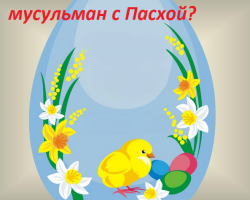Aliexpress: We confirm the order, write a review and give an assessment to the seller. Instructions for a mobile application and browser.
Content
- How to make confirmation of receiving goods with Aliexpress in a browser from a computer?
- How to confirm the receipt of goods in the Aliexpress mobile application?
- How to write a review and assess the seller for Aliexpress from a computer in a browser?
- How to write a review and assess the seller in the mobile application Aliexpress?
- Video: How to confirm the order for Aliexpress?
Purchases on Aliexpress - A great opportunity to save without leaving home. There is absolutely everything on this site, and even what you have not even thought about yet. In this article for beginners, we will talk about what to do after the expected parcel has come, how to confirm the order and write about your experience with this seller.
How to make confirmation of receiving goods with Aliexpress in a browser from a computer?
Have you received a notification that the goods entered the courier service department? Do not rush to go into Aliexpressand put an order confirmation. To begin with, go to the mail and take the package, after (if the order is expensive, if not, if not - at your discretion), open the package, shooting it on the video (ask your family or friends, or set the camera for a tripod). If the product does not correspond to the declared characteristics or is with an obvious marriage, you can immediately confirm this with video clearance.
If you have a technique in the order, be sure to turn on and check everything. After you see that everything is fine with the product, the time to confirm the receipt of the parcel on the site.
This is necessary:

- Go to your account;

- Personal Area;
- My orders;

- Find an order (if there are many, filter The order has been sent);
- Click on " Order No.: 9 ******** 9 more ";
- Checks to choose all the goods in the order or those that came;

- A window will appear on the right, which displays information " Confirm the receipt of the selected goods " - Click on him.
Important: after confirming the goods, you cannot open the dispute, so carefully check everything before this action.
How to confirm the receipt of goods in the Aliexpress mobile application?
In order to confirm the order in the mobile application Aliexpressthe following actions must be performed:
- Go to the Aliexpress mobile application;

- Menu " My orders«;
- Select the order number and press it;

- Press "Confirm receipt".
Recently, orders made in a browser can only be confirmed in a browser. Orders made in a mobile application can be confirmed only in a mobile application.
If for some reason you cannot confirm the receipt of the goods-do not worry as soon as the customer defense is ended, the order is confirmed automatically.
How to write a review and assess the seller for Aliexpress from a computer in a browser?
As soon as you confirm the order, Aliexpress he will offer you an assessment and write a review of the product. If you have not done this, you can return to this item later.
This will need:
- Go on the website Aliexpress;
- Personal Area;
- Menu "My orders«;

- From the left side "Office of reviews";
- Find the desired order and press the button "Leave feedback".

- Put an assessment and write a review;

- Click on the yellow button "Leave feedback".

How to write a review and assess the seller in the mobile application Aliexpress?
In the event that you are an active user of a mobile application, then in order to leave a review and give an assessment you need:
- Go to the mobile application Aliexpress;
- Menu "My orders";

- In the upper hat, press the filter;

- Choose “Feedback is expected”;
- Press the desired order button "Review is expected";

- Write a review and set an assessment;

- Save a review.
When putting grades, be objective, write in detail what you liked and what not. We will give a small example of an objective review.
Thanks for the wonderful varnishes and for the excellent service of the store, only a long follow -up of the parcel was saddened. The seller is polite and responds within an hour, in addition to varnishes, he recommended taking a cool top and rub. The goods were sent during the day, but went more than 60 days, already thought that it would not be. The package was carefully packed and the varnishes came in excellent condition, for an additional present - thanks! The parcel number was not tracked, which was very worried. It would be glad that in the future there was a tracking number. Varnishes lie down smoothly, but translucent, I apply 4 layers instead of the usual layers. Perhaps they are suitable for design with haze and translucent options. In general, I will be happy to order more.
As you can see, all aspects and those who will read it will be able to make an independent assessment, both about the store itself and about the product, as well as orientate for the approximate time, the parcels along the way.
We hope our article helped you in the issue of completing the order. And in conclusion we want to remind of Burning goods and the opportunity to purchase goods there with a discount of up to 90%