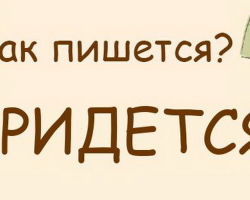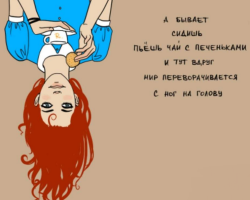Sometimes, after creating a document in PDF format, there is a need to correct some points in it. But how to do that? Let's find out what service services exist on the Internet that allow you to edit such documents.
As a rule, the PDF format is used to transfer documents from one device to another. First, the text is entered in the text editor, and then stored in the appropriate format. That's just the problem is that not everyone knows how to fix it. In our article we will talk about online methods for editing PDF files.
How to edit PDF online?
There are different services that allow you to quickly perform the corresponding operation. Many work in English and have minimal functionality. At the same time, full editing in them is not available, as in ordinary editors. Usually you have to make an empty field over the text and write a new one. Let's talk about several popular resources for editing documents.
1. Smallpdf
This resource can work not only with documents loaded through a computer, but also from cloud services. For editing, we do the following:
- We open the official site Small PDF
- Choose a convenient option for loading a document and upload it

- After that, we make the necessary changes through available means
- Choose to save "Apply"

- The service will convert the document and offer it immediately to download. To do this, press the corresponding button and now a new version of the document we need will appear on the computer

2. Pdfzorro
This service has a slightly different functionality and it is much larger. Loading a document is also possible from cloud services, or rather only from one - Google Drive.
- We go to the service website for
 link
link - Choose a document to select a document "Upload"

- After that, click "Start PDF Editor"to open exactly the editor

- Next, using available tools, edit the text
- Click to save "Save"
- Immediately after that, you can upload the file by clicking on the button "Finish/Download"

3. Pdfescape
This service also has good functionality and many note that it is the most convenient of all.
- For starters, final, we open the service for
 link
link - Next, select "Upload ..."to download the document

- Next, select the PDF format. For this, a button is used "Choose File"
- Make all the necessary changes to the document and save it

- To receive an already fixed version of the site, click on the loading icon
4. PDFPRO
This resource offers simple editing, but it is allowed to make only three documents for free. In the future, you will have to pay for use
- We move on to the service for
 link
link - On the new page, select the document by clicking on "Click to upload your File"

- Then go to the tab "EDIT"
- Put a checkplace opposite the uploaded file
- Choose "EDIT PDF"

- Now you will open tools intended for amending. Use the necessary and change the document
- After completing, click "Export" and download the file with the corresponding button
The service will immediately tell you that you are available for three free downloads. Just continue the process and that's it, the document will appear on your computer.
5. Sejda
This is the last of the services we have presented for editing PDF documents.
The resource is the most functional of everyone. It makes it possible to edit the text directly, and not insert it on top of the ready.
- First, we open the service website for link
- Next, select the method of loading the document and load it

- Now you can start editing the file. There are a lot of tools here, which is very good, given that the texts can be different in terms of fonts and sizes

- To complete, click on "Save"so that the changes are saved and download the finished key document "Download"

For all the services provided, the functionality is very similar, for sure, you have noticed this yourself. You can choose any convenient service for yourself and use it. However, Sejda can be considered the most advanced in this regard, because it allows you to make changes in the text.