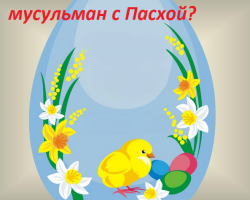You need to clean the keyboard on the computer and laptop correctly. And how - you will learn from the read material.
Content
- In what cases do you need to know how to clean the keyboard?
- How can you clean the keyboard on a PC, netbook?
- How to clean the PC keyboard superficial?
- How to clean the PC keyboard if it is very contaminated?
- How to clean the PC keyboard if the liquid was spilled on it?
- How to clean the keyboard: we disassemble the panel for spare parts
- How to clean the panel with buttons: clean the contacts on the keyboard of a netbook or laptop
- Video: How to clean the keyboard of a laptop from dust and dirt?
Today, many people spend several hours in front of a personal computer monitor. Some people like to communicate in social networks, others prefer to listen to music or watch videos. There is such a category of people who work on a virtual network. But in any case, a keyboard is required to work with a PC.
If the keyboard has become dirty over time, the appearance of the equipment and the effectiveness of the functionality of the equipment itself are spoiled. A strongly dirty or some kind of fluid, a keyboard can completely fail. But you can’t work on a PC without a keyboard. The keys that are stuck, carry discord in the work of the computer system. So that the panel with the keys does not break completely, it must be regularly cleaned.
In what cases do you need to know how to clean the keyboard?
The keyboard panel needs constant cleaning so that the equipment itself does not break. Preventive measures play an important role, so that the appearance of the PC and its performance for a long time remains for a long period of time.
But there are situations when you need to clean the keyboard very urgently:
- The buttons are sticking, it is sunk while pressing. The buttons begin to stay in one position after pressing due to the stickiness of the edge itself or at the base.
- If for normal operation it is necessary to press the button several times.
- By pressing the keys, unusual sounds arise, for example, creaks or squeaks.
- It is very noticeable that there is a lot of dust between the buttons. Different garbage, and the keys themselves are dirty and very sticky.

In an ordinary personal computer, you can change the keyboard for a new one. In a netbook and laptop, everything is not entirely simple as it may seem to you. If the keyboard breaks down, then it will be difficult for you to replace it, and the price of new buttons can cost you a round amount. That is why constant cleaning of the dust keys is required.
How can you clean the keyboard on a PC, netbook?
You were able to independently disassemble the keyboard. Gently spread all the buttons on the flat surface and you can proceed to clean these elements. There are a lot of methods on the keyboard to overcome dirt, sticky spots and fat stains. Any method of cleaning has its own distinctive features. Each method takes strength, time and finance. You can choose the best method for yourself.
Today in the store you can purchase available materials for cleaning the keys on the PC.
- Alcohol napkins. This process will take you a lot of time, since you will have to wipe all the buttons well using alcohol wipes. But the result will turn out to be the most ideal, the way you approach each element individually. In addition, moisture after this cleaning will evaporate quickly, and therefore you do not have to wait for a long time until the details dry.
- Cotton buds. In this case, you will have to tinker a little. However, with the help of such sticks, you can clean the inter -button space and keys. At the same time, you will have to constantly change the sticks, wetting them every time in a special tool. A great option that replaces a cotton swab is a thin brush.
- A small vacuum cleaner. Such a device can be found in any specialized store. You can replace the vacuum cleaner with a span filled with compressed air. A similar drug helps to eliminate all the garbage between the buttons.
- "Lizun." If you want to clean the surface of the buttons from sticky plaque and dust, then be sure to purchase Lizuna. Lizuna is sold today in many stores. In addition, you can do such a tool yourself at home. Lizun is able to cleanse the most inaccessible areas.

- Feng. Blowing the keyboard, which is turned down by the buttons is a fast, affordable and simple procedure. Also, with the help of a regular hairdryer, you can dry the liquid spilled onto the PC keys.
How to clean the PC keyboard superficial?
Carry out each cleaning extremely carefully so that the keyboard does not completely fail. If you do this periodically, then you do not have to deeply cleanse the buttons panel.
- Carry the surface purification at least once a month in order to eliminate dust and various contaminants. Turn the keyboard panel, shock thoroughly. Thus, the garbage will fall on its own from the buttons. Take the brush. Get it between the keys, remove the garbage from there, which is stuck.
- In order to eliminate the dirt that penetrated in hard -to -reach places, use a special small vacuum cleaner for keys or a cylinder with compressed air. You can buy the latter in any specialized store where computer equipment is sold.
- To clean the keys of adhesive debris and fat, wipe them with napkins or rags. Make sure that the water does not penetrate the keyboard.

To clean the netbook buttons, disconnect the power from the power supply. Take it compressed balloon And clean all the keys. Then wipe the surface of the buttons with a soft cloth, wipe the buttons dry with a rag. If you do not find napkins, then wet a piece of tissue in soapy liquid, and then wipe the keyboard surface thoroughly.
If you know how to remove the keyboard, remove the buttons using a small screwdriver. Wipe the keys thoroughly, and then set in place. In this case, you will need to know exactly where each key was located.
How to clean the PC keyboard if it is very contaminated?
Surface cleaning is usually carried out once a month. As for deep cleaning, it can be carried out every 3 months. If you superficially cleaned the keys from dirt, but they still do not want to function normally, then wash the keyboard by dismantling it in advance.
- In order to produce deep cleaningRemove the keyboard. Do it extremely carefully. Otherwise, you can damage some elements and the keys will stop working.
- As soon as you understand the keyboardWash the buttons in warm soap water. Also clean each contact and base of the keyboard using a brush with a soft pile. With severe pollution, wipe each contact with a napkin, moistening it in advance with soap water or a solution that is designed to clean the keyboard. Next, wipe the contacts dry, so that there are no particles of water.

- When you perform the process of cleaning the keyboard, leave the base and keys for a while at rest so that they dry well. After drying, collect the keyboard.
- If you notice that after such cleaning, some buttons function poorly or refuse to respond even at all, then do not clean. This means that partial breakdown of the device is possible. Therefore, you will have to replace the keyboard or hand over the laptop for repairs.
How to clean the PC keyboard if the liquid was spilled on it?
Cleaning the keyboard, which was flooded, is a very common phenomenon. This is especially happening in those people who prefer to eat above a laptop or computer. If you are faced with this problem and cannot eliminate it in time, then your technique may completely break. Statistics show that every 3rd PC, which was broken and accepted for repairs, was flooded with some kind of liquid.
If you spilled the liquid onto the PC keyboard, immediately produce the following manipulations:
- First, disconnect the equipment from the mains. Otherwise, a short circuit may happen.
- Then turn the keyboard or netbook. Wait a bit so that all the water leaks out of there.
- Remove the water that remained using a piece of cotton wool. You can dry the keys with a hairdryer. Just install the “cool air” mode to the highest power on the hairdryer.

If you spilled a lot of liquid, then immediately disassemble the panel with the keys or fail each key. When remove the buttons, wipe the surface of the panel with an alcohol solution. Then, using a piece of fabric or sponge, wipe the keyboard dry.
In some cases, it is required Replacing the protective membrane. If after the liquid on the keys there are sticky stains or fat divorces, then clean these areas with a special cleaning drug.
As soon as you carry out all the manipulations described above, dry the keyboard thoroughly, connect to the mains, check for normal performance.
How to clean the keyboard: we disassemble the panel for spare parts
There are 2 methods that allow you to disassemble and clean a very dirty keyboard.
Method 1
- Turn off the PC.
- Take pictures of buttons so that you will not get confused in them.
- Take a screwdriver or nail file. Paturate the key with a sharp end, pull it out. Hold the key so that it does not bounce. Take off all the buttons like that.
- The keys “Shsp”, “Enter”, “Shift” are equipped with metal brackets. Remove them with the buttons.
- Put the buttons in the grid for washing linen, send it to the washing machine. Thanks to the typewriter, your buttons will become like new ones.
- Take a cotton stick, pull it out dust and pollution from the buttons panel.
- The keys after washing thoroughly dry. You may not wash the keys. Just thoroughly rinse them with a brush moistened with a wash. Then put them on a dry towel, dry them.
- Lubricate the internal surfaces of the buttons with silicone using a cotton swab.
- Take a keyboard picture. Start insert the buttons in your place.

Method 2
During this method, you can not remove the key.
- Turn the keyboard over.
- Spin every bolt located behind the panel with buttons. Remove the lid.
- Remove the film and contacts.
- You will see a large number of funnel -shaped molds with springs. Remember their location. Remove each mold. Make sure that they are not lost. Otherwise, the buttons will fail.
- Remove the plateau.
- Take the base with the keys.
- Rinse in a bowl of soap water with a brush. Run the base, dry.
- Gather the keyboard in this way: first collect the plateau, then all the rubber bands.
- Place the film with contacts in your place, fix it. Twist the bolts.
How to clean the panel with buttons: clean the contacts on the keyboard of a netbook or laptop
Do not turn on the technique without making diagnostics. The laptop may work. But a liquid that has not completely dried up can cause contacts of contacts. The motherboard very quickly draws into itself excess moisture. As a result, the technique may break.
- If you want to clean your own laptop yourself, then you will have to disassemble the equipment and keyboard. If the liquid did not penetrate the buttons, this is wonderful. You only have to rinse the freezing buttons using the washing drug and dry them. If the water penetrated the buttons and got to the motherboard, then look at it under a magnifying glass.
- If you notice darkened places, then you will have to be soldered. If there is a plaque, you need to clean the board with a soft brush, then alcohol. After that, rinse with distilled water.

- Contacts that oxidized can easily be cleaned with an eraser. Dry the board thoroughly. If the raids are everywhere, then wash the fee completely. Remove in advance all important elements: memory, battery, processor. Rinse the remaining elements with a toothbrush, wetting it in hot water.
- Wash the parts very carefully and quickly so that the water does not get on the connectors. Then get wet, dry for several days.
- Above, we described you all the methods that allow you to clean and wash the keyboard of a PC or laptop. Try to take care of such a technique. Wash the keyboard, clean it regularly.
Never eat or drink drinks near the equipment. If you leave only 5 minutes from your own PC, you will forever get rid of the problems that can affect the keyboard and the entire computer system.