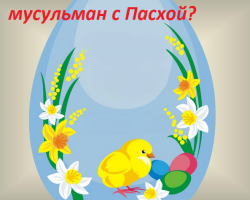Today, more and more new functions and applications are being created that are able to facilitate human life. One of these is the ability to open a video YouTube in a separate window. That's just about her and talk.
Content
Many Android users are already aware that one very interesting function is available on the mobile version of YouTube, which allows you to view the video in a separate window. It can be very useful if you want to see the video at the same time and look for other videos on the site. For many, such a function is also useful on the computer, but it is not. However, there is a good way to organize this.
How to make a video in a separate window from YouTube?
If you turn to the built -in functionality of the operating system or browser, you will definitely not find a single similar function, so you will have to use special extensions for browsers.
YouTube ™ Picture in Picture

The presented extension is made similarly to the mobile version. It allows you to open any video from YouTube in a separate small window. It will be located right at the bottom of the browser page. So you can calmly go about your business on the Internet or look for new videos. At the same time, you can see the whole picture.
Sideplayer ™

This program is slightly different. Its advantage is that you can watch a video from any site in a separate window, but provided that it is inserted from YouTube. To use the function, you just need to press the button in the player and now, when leaving the tab, a separate window will be displayed.
It is also convenient that the size of the window can be changed, as well as its location. You can also configure transparency if the window is very distracting you.
Picture in Picture Viewer

Picture in Picture Viewer Allows you to open in a small window not only videos from YouTube, but even others from any site you want. So, you can use when expanding any program, for example, a calculator. This is an ideal output for situations when multitasking is required.