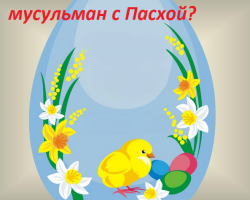If you do not know how to set the digital 20 channels on your TV for free, read the article. It describes in detail how to do it on TV different models.
In our country, two multiplexes of 10 television channels are broadcast. Almost every TV can show 10 digital television channels, and about 70% of the population have the opportunity to watch all 20 television channels for free.
- It is worth noting that modern television receivers take digital TV in full.
- That is, if you have such a technique in the house, then you can watch 20 digital television channels for free. Read more below.
How to configure 20 digital etheric channels for free on the Samsung, LG, Philips, Dexp, Toshiba: frequency, DVB T2, BBK console, receiver, tricolor
In order to configure digital television on modern TV, you need to study the instructions for the technique. It should indicate that the equipment supports the DVB T2 standard.
Important: If your TV is an old model, then you will need a prefix. Currently, BBK prefixes are very popular among users. This is a high -quality receiver that helps transmit signals.
If everything is in order, and the instructions say that the TV supports the digital function, or you have a BBK or another company on the old TV, then do the following: do the following:
- Go to the "Settings".
- Select automatic search.
- Click on “Search for digital channels” (not analog).
- Wait a little and the function will be activated.
Now let's look at the settings process for each model of the most common TVs. So, in your TV there is a built -in receiver on modern TV or you connected the prefix to your old TV.

Setting TV LG:
- Connect the TV antenna.
- Go to "Options"using the menu button.
- You will open a screen with a list of frequencies and other indicators that can be changed.
- In chapter "Country" Choose "Finland" or "Germany".
- Then click on "Avtopoisk".
- Now select the connection method - click on "Cable".
After that in the new window, return to the mode "Settings" And enter the information described in the table below:

If you do everything correctly, as described above, then you will manage to not only configure the broadcast of 20 ether television channels, but also some television channels of radio stations that your TV can detect.
It's important to know: TV LG are equipped with a auto -renewal function. After a while, the television receiver will drop all the settings and will look for them himself again. If you do not need this, then you can simply disable this functionality of the TV feature - remove the auto -renewal in the mood table.

Sample settings:
- Connect the antenna.
- Enter in "Menu", pressing the optional button on the remote control.
- Then select the section with the antenna icon.
- On the left is a table with tabs. Find "Antenna" - Click, and then on "Cable".
- After that, click on the tab "Country". Do not choose the country, but click "Other".
- Now you need to enter a secret code. Usually you should write the original code: "" 0000 ".
- Then, in the menu of auto -building, click on "Cable".
- Click on Autopois and enter data from the tablets, which is published above.
- Everything - your TV shows 20 digital television channels.

TV setting Philips:
- Click on the section "Configuration" Mostly the menu.
- Then click on "Establishment of settings".
- A new submenu will appear in which you need to choose "Channel Settings".
- In the next tab, click "Auto installation".
- After that, you will see a warning that television channels will be updated. Click "OK".
- "Reinstalling television channels".
- Now click on "Country" — "Germany" or "Finland".
- Type of connection "Cable".
- A few more changes in the section "Installations".
- In the new tab, select the signal transmission speed. You put "314.00".
- Now you can press "To the begining". Everything - your TV will show all 20 television channels.

TV settings DEXP:
- On the remote control button "Menu".
- Then click on "Settings", "OK".
- Choose "Channel".
- Indicate the type of antenna "DVB-C".
- Click on "Auto".
- In the scanning window, select "Complete". Network identification "Automatic".
- Click "Search".
- Wait for the end of the search and start watching 20 ethereal television channels.

TOSHIBA TV setup:
- The receiver is already installed in this TV, so the setting will be simple. Connect the antenna.
- In the menu on the remote control, set the Russian language.
- Now press the tab "DTV manual setting".
- In a new window, enter data from the table, which was published above in the text.
- Click on "OK". Ready!
As you can see, it is simple and convenient to configure the TV of any model. The main thing is to know the frequency and other parameters, and enter them correctly, as in the table above. If you do not want to set up the prefix yourself, buy all the necessary equipment, you can use the services of a company like "Tricolor". Buy a digital service in this company at this link And watch TV channels in excellent quality. Good luck!