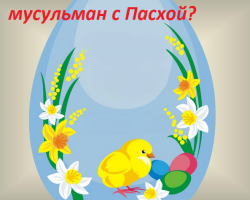You had the case that when watching a video on YouTube, I really liked the song, but you did not know how to find it? And did not find? Our article will help you get rid of this problem once and for all.
Content
It happens that when viewing the next YouTube video, a very interesting song suddenly plays, which I would like to listen to and add to my playlist. That's just a problem immediately arises - how to find out what kind of song it is? We decided to deal with this issue and picked up several ways to find a song from the video.
How to find music from a video on a computer: Ways

There are a lot of ways to find out what kind of song you had heard. Below you will find the best of them.
1. Try to find by words on the Internet
This is the easiest way to find the right song. Probably it was with him that you started the search. It consists in entering several words from the track into the search line of the browser. For clarification, you can even add the word "song" or "lyrics". Even as an option, you can write “Lyrics” if the track is English.
2. Try to familiarize yourself with the soundtrack
If you decide to find music from the film, you can always turn to official soundtracks. As a rule, the list has all the music from the film. To search for such a song, you need to write the name of the film in the search and add “OST” or “Soundtrack”. You will highlight sites where there is a complete list of tracks.
3. See the description for the video or comments

Almost every clip, advertising, trailer, and so on, the description on YouTube usually indicates which track was used to create. So always look in the description of the video, there the authors often write everything you need, because users ask. To see the full description, press the button "More".
If you have not found anything in the description, then read the comments. Perhaps someone has already asked a similar question and received an answer to it. If there is no answer, then ask the question yourself and wait until they answer you.
4. Use the MIDOMI service

With this service, you can find out what music is playing now. To do this, click on the microphone on the main page and give access to listening. Since we are talking about YouTube, then both of these sites can be launched in different tabs.
If suddenly there was no video at hand, then you can try to sing yourself, suddenly the program will guess.
5. Use the bot from Yandex in telegrams
If you are actively using telegrams, then add a bot from Yandex.Music to it. To search for music, click the microphone in the line for sending a message and bring the smartphone to the columns to listen to the track. With each name, an additional link to download.
6. Use ACKNOW in telegram
Not such a popular bot as Yandex, but also a worker. It works quickly and accurately, but for the start you must first subscribe to another channel - Bassmuzic. Each track also comes with reference to download.
7. Find VKontakte track in audio recordings

Regardless of where exactly you heard the music, you can always try to find VKontakte. In the search, you can even look for by words and add a note in which video it was used.
8. Ask in special communities in VK
VKontakte there are groups where you can send a video or just a link to it and ask to find out the track. Among thousands of subscribers, there will probably be one who knows what kind of song it is and will give you an answer.
This is especially true in cases where you are looking for rare music and search engines can not help you.
How to find music from a video on Android phone, iPhone: Ways
Above, we examined the ways to search for music through a computer, but it does not always happen at hand. In this case, your smartphone can become an assistant. Let's look at the ways to search for music through it.
1. Google audio for android

This is a standard search widget built into the system along with other Google applications. You just need to turn on the audition song and it will be quickly found.
2. Siri for iOS
For owners of iPhones, a standard program is also provided and it is called Siri. It is enough to ask her - "Who sings?" And turn on the music. After that, the song will be found.
3. "Alice" from Yandex
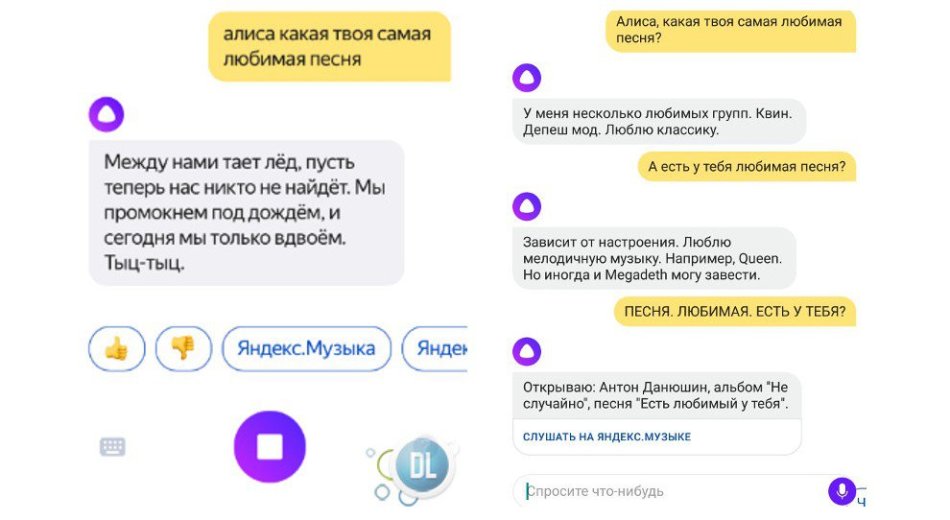
If you use a mobile search from Yandex, you can ask about the song from his assistant. The question is also asked as for siri. After that, we let the music listen and she will immediately be found.
4. SHAZAM application
This application allows not only to find a song. It will also tell you where you can download it, find text and much more.
As you can see, the ways to search for music from the video are quite simple and accessible to everyone. You do not have to pay for any of the options presented, and you can always find the necessary songs and you will no longer have to suffer with the search.