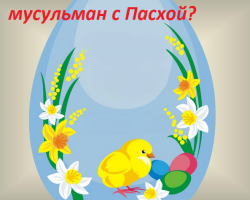Independent travels are a great way to save on the services of a travel agency, and the choice of hotels in this case can be much wider. Learning to book the hotel on our own.
Content
- How to register at a buging?
- How to book hotels at a buging?
- Booking currency. What is AUD, DKK, CAD, CNY and other coding at the Bucking
- Booking.com: Reservation Management
- Fines at the Bucking
- How to get a discount on a buging?
- Apartments at the Buking
- Feedback on hotels at the Bucking
- How to write a review at a buging?
- How to place an ad on a buging? How to register an apartment at a buging?
- Tuls and rest at the Bucking. Booking airline booking
- Video. How to book a hotel on Booking.com?
How to register at a buging?
Before starting the hotel booking at the Bucking service, it is necessary to register.
Go to the site booking.com. In the upper right corner you will see the "Register" button.

Next, the site will offer you to create an account (account), for which you need to enter your email address and come up with a password.
After registering at the Buking to the e-mail (email address) you will come with a request to confirm registration (this is done to check the authenticity of your address). You need to follow the link in the letter to complete the registration.
How to book hotels at a buging?
Search for a hotel on Booking.com
To find a suitable hotel, fill out the search form on the left side of the screen: the city, the dates and purpose of the trip, the number of rooms and the number of tourists. If you have not yet decided on the time of the trip, you can leave the dates empty. Click “Find out prices” or “Find hotels”.

In the search results, you will receive a page with a list of hotels in which there are numbers for the dates you specified. By default, at the beginning of the list, those hotels will be listed on which a special price (discount or bonus) is currently valid.

If desired, you can sort the results in a different order: at a price, at a distance from the city center or according to tourists. To do this, select the corresponding menu item in the line above the list of hotels.

At the top of the page you will see the information field, which indicates the number of free places in the hotels for the dates you have chosen (as a percentage of the total), as well as the dynamics of the average cost of hotels on neighboring dates. If the difference in price is significant, and you are limited in funds, you may find a cheaper option a week earlier or later than a planned trip.

If the list of hotels at your request is too large, you can set additional selection parameters to reduce the time to view options. On the left on the page in the column under the search form you will find additional filters, for example: by type of power, by placement options, the number of stars and so on.

Information about the hotel
So, you set the criteria for all important parameters, and now you have a list of hotels that correspond to all your wishes. Let's see what you can find out about a specific hotel on the site booking.com
The list of hotels already contains some information:
- the name of the hotel and the district of the city (resort), in which it is located
- the number of armor in this hotel over the past day and the number of visitors on the Booking.com website, who at the same time watch this hotel. If the hotel remains only one room, and another 5 people are watching with you, it is worth hurrying so that the profitable offer does not take it from under your nose
- the average assessment of the hotel based on the reviews of tourists who visited there (the assessment is set on a 10-point scale)
- the cost of a room in this hotel on the dates you have chosen (the price is indicated for the entire period of residence). If the hotel has several options for numbers, the price of Bode is indicated for the cheapest category, you can see other prices on the personal page of the hotel

To see more detailed information about the hotel, click on its name or on the "Select the number" button.
Personal page of the hotel on the site booking.com
What can you find out about the hotel on his personal page of Bucking?
Firstly, see the location of the hotel on the map (if it is important for you to live in a particular given area). To do this, click the “View Card” link over the hotel photo.

You can consider all the photos of the hotel - usually there are quite a lot of them, you will see not only rooms, but also photos of the restaurant, hall, rest rooms and gym, and other hotel rooms.

We go down the page. Immediately under the photograph, you will find information about the hotel presented by Buking itself the owner (usually the advantages of the hotel and its advantages are listed here compared to competitors).

Next, follow the field where you can enter the dates of the trip to find out the price of the hotel. If you have already introduced them at the very beginning, Booking will automatically fill this field. And if you left the “dates” field empty, then it is time to fill them out, because otherwise you will not be able to see the description of the numbers. Be sure to click “Check the availability of places” so that the Bucking show you rooms free in the hotel during this period.

Under the dates - a field with additional filters to exclude numbers that obviously will not suit you (for example, you only need a double bed in the room; if you select this filter, the buging will remove the number with single beds from the list).

Immediately under the filter you will see a list of free numbers
- number name. Hint: If you click on the name of the number, a small additional window with photos of this number and its detailed description will open)
- information about the services in the room and what is included in the price. For example, if it is said that the price is not included in the city tax, then on the spot you will have to pay an additional amount for it
- the maximum number of tourists that accommodates the number. If two people are drawn in this column, and you are going to book a room for three, then this number will not work for you
- cost for the entire number for all days of residence
- booking conditions. If there is a phrase “Cost does not return” in this field, then immediately after the reservation of your bank card there will be a fee for accommodation, which the hotel will not return, even if you cancel the reservation (as a rule, such strict conditions are exhibited if the number is sold with good discount). If there is a “free reaping of the reservation before such a date”, then cancellation is possible, but after the specified date you will not be able to annul the reservation for free-from your card you will write off part of the cost of the number, or the entire amount (the size will depend on how many days will depend on how many days It will remain until your arrival; the later you cancel, the greater the amount of retention will be)
- the number of numbers of this type, which you want to book (click the arrow to open the list)

Under the list of available rooms, you will find a complete description of the hotel services, as well as important information about the living conditions at the hotel (accommodation with animals, the time of settlement and eviction from the room, and more).

There is another useful button on the page with information about the hotel: “Save in the list”. It is located in the upper left corner of the page. If the hotel seems suitable to you, save it on the list and move on to viewing other hotels. You can see your personal list later by clicking on the menu item "My lists" at the very top of the page.

Bucking hotel booking
So, you decided on the hotel, weighed all the pros and cons, studied the description of the room and are ready to make a choice. It's time to press the “I book” key, which is located opposite the description of the hotel room.

After the transition to the reservation page, it is necessary to fill out the data to decorate your armor on Booking.com.
The first window is designed to make information about the owner of the armor: according to these data, the Bucking team and the hotel staff will know how to contact you and where to send confirmation of reservation. The name and surname must be recorded in Latin letters, since the hotel employees may not know the Russian language.

The second window is information about the hotel guests. Important! In the field “The name and surname of the guest” the names must be indicated in strict accordance with their spelling in the passport. If in the future you plan to provide this reservation in consular services for registration of visas, you should indicate all the people who will live in this issue.

In the third window, you can introduce your wishes for the number (number of storeys, the southern or northern side, and so on - the hotel does not guarantee compliance with these wishes, but if possible will take into account. Here you can enter the arrival time, if you already know, the staff will be - the staff will be To know exactly what hour your number should be ready.

Press the "Continue" button
Add a little more information about ourselves (a phone for emergency communication and a way of communicating with you). If you put a checkmark in the item “I want to get booking without printouts”, you will receive an SMS from Booking.com with reference to confirmation. For settlement, it will be enough to show it at the hotel on the screen screen. If you have to receive a visa, then it is better to get confirmation for E-mail.

Why enter a bank card number at a buging
Next follows the field with information about your credit card. Why does the hotel need a card?
- If you book a number that is required immediately, drive a card on which there is a sufficient amount - the money will be written off from the card upon completion of the reservation
- If you book a limited validity of the free cancellation and do not have time to cancel the reservation on time, the penalty amounts for cancellation will be withheld from your card after this period
- In some cases, the hotel can reserve the cost of living on your card 2-3 days in the room, even if the period of free cancellation has not yet expired. If you refuse armor, on time, the hotel will return the money to you within 3-5 days

How is the payment on the buging?
Technically, the procedure for withdrawing money from your card looks like this.
Upon completion of the booking, the hotel via Booking.com sends a request to your bank to withdraw funds from the card. If at the time of contacting your card there is not enough money, the bank rejects this application, the hotel reports to the Bucking that the payment has not been received, and your reservation is canceled. Booking.com Be sure to send you a notification about the absence of payment and the annulment.
Some banks may refuse to withdraw funds, even if there is money on the card, but there is no special permission of the owner (that is, you) to write it off. It all depends on the internal regulations of the bank and the conditions of service on your card account - check in the bank if such an operation is possible on your card.

Bucking Buckings without a credit card

If for some reason you do not have a bank card, or you do not want to enter its data under any pretext, you can try to book a hotel for which such a card is not needed. Click on the link "No card?" Bucking will offer you similar hotels, for the reservation of which a bank card is not needed.

Your booking.com: reservation confirmation
At the end of the booking, you will receive a letter from Booking.com with confirmation of your booking and the ability to print it.
The letter always contains information about the hotel (name, address, contact phone number), data on numbers, information about annulment conditions, payment and reservation changes, as well as a link to the Booking.com page, where you can see your reservation.

Booking currency. What is AUD, DKK, CAD, CNY and other coding at the Bucking
Booking.com - An international site used by residents of different countries. Typically, the boucking in automatic mode determines in which country this or that user lives and sets on the site all prices in the “native” currency for him.

But sometimes prices are displayed arbitrarily (for example, geolocation is disabled and the buging cannot determine your location). If you see that the price of the hotel when searching is affected with unfamiliar encoding (Aud, DKK, CNY and others), check which currency is defined by default.
Currency selection menu is in the top line booking.com. Find the inscription there with this encoding (for example, if Aud is displayed next to the price, then we look for the abbreviation Aud in the upper line) and click on it. A list will appear on the screen in which you can choose the currency you need.

Booking.com: Reservation Management
How to check the booking on Booking.com?
To check your reservation on the site Booking.com, click on the menu item "My booking" in the upper line of the screen.
This section stores data on all your bookings at the buging, even about those that have been canceled, or the trip to which has already been committed.

To see the details of a particular order, select the "View Reservation" button. You will go to the page with detailed information about the hotel, cost and reserved room.

Your booking.com: change reservation
On the page with detailed information about the reservation, you can change the details of your booking: set other dates, change the bank card data for payment or change the number.
Your booking.com: cancellation of the reservation
Here you can, if necessary, cancel the reservation. Do not forget that fines may be provided for cancellation: check whether the free cancellation period has expired on the indicator, which is located next to the “cancel reservation” button.

Also, reservation can be canceled through a link, which is indicated in a confirmation letter sent to your email address from Booking.com.
Fines at the Bucking
At the Bucking (as in any other reservation system), the system of fines operates. Actually, the fines themselves are charged with a hotel, and the buging is only an instrument of interaction between you and the hotel.
A fine is a penalty that you will have to pay the hotel for refusing the trip. Typically, fines are provided if there is too little time left before your arrival, and after your refusal the hotel risks not finding other buyers to your number.
But in general, the size and conditions of the fine are very individual, calculated by each hotel in their own way and do not have any framework common to all. When booking the hotel, you need to carefully read the conditions of the hotel before clicking the “Book” button (such information is always present next to the description of the room or price).

How to cancel armor at a buging without a fine? What to do if I forgot to cancel the booking on Booking.com?
The only correct way to cancel the reservation at a buging without a fine is to annul it before the expiration of the free cancellation period. In this case, you will have legal grounds to demand a refund, if for some reason the funds from your card have already been written off.
But it happens that a person recalls the existing armor too late. What can you do in this case? We will immediately say that the methods listed below are undesirable, and do not guarantee the result by 100%, but in most cases they will help.

- Before annoying the reservation, for which a fine will definitely be credited, remove all the money from your card or transfer it to another account so that there is no automatic write -off of penalties.
- If it is impossible to withdraw money from the card, try to go to the bank’s office and establish a ban on writing off payment in a disagtered manner (that is, without your consent). After that, cancel the reservation.
- Usually Booking.com or the hotel itself sends a request to write off no more than one or two times during the coming week, so after a while you can continue to use your card as usual.
- If the write -off of money from the card has already occurred, it is likely to be returned, since when booking you were familiarized with the rules on the site booking.com And the withholding payment will be legal.

How to get a discount on a buging?
Few people know that at the Bucking you can get an additional discount on the hotel you have chosen. On the Booking.com There is a very pleasant function “Warranty of the best price” - usually it is located on the left side of the screen just below the hotel search form.
You can use it within 24 hours from the date of the armor at the buging.
What is the meaning of its use: if during the day after booking you found on another site a more profitable offer for the same hotel, Booking.com is ready to reduce the price to this bar.
Important! The proposal of another site should exactly coincide with the parameters of your armor at the buging (the same hotel, the same dates of the race, the number category, and so on). Otherwise, the price will not change. Booking will also refuse to change the price if you have a special discount card or other privileges program on another site, thanks to which you received a more profitable price.

After you registered on the site Booking.com, you can subscribe to the most interesting offers from hotels (discounts up to 50%). To do this, find a special announcement about the subscription under the form of searching for the hotel, click on it with the mouse to appear to eat to enter your email address. After issuing the subscription, letters will be regularly received by the mail about special discounts and suggestions acting at the Buking at the moment.

Apartments at the Buking
At the Bucking, you can book not only a hotel or hostel, but also a separate apartment. To do this, when selecting, sort out options for the type of residence (that is, put a box in this field, it is located on the left side of the screen on the search results page.
You can also put checkmarks in the “convenience in the room” section (look in the same column below) in the lines “kitchen/mini kitchen” and “washing machine”.
Apartments always mean a number in which there is an equipped kitchen. In Europe, ordinary apartments are most often offered as apartments.
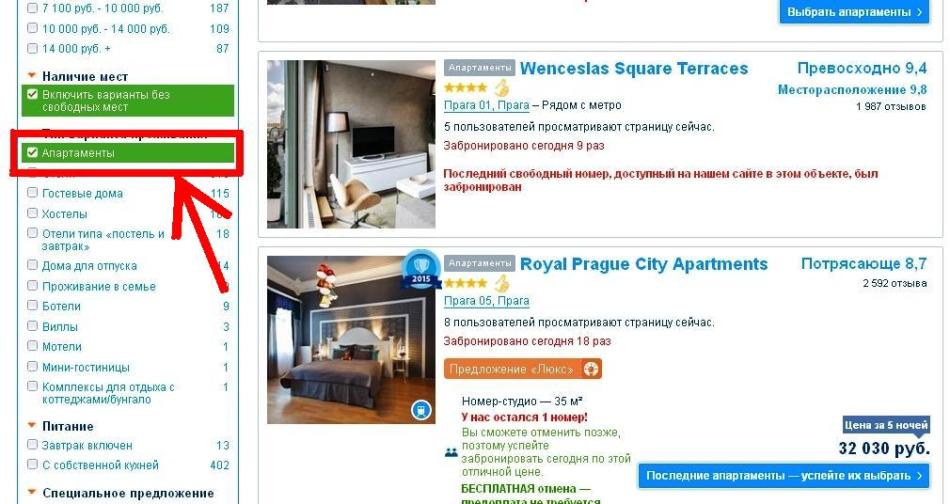
Feedback on hotels at the Bucking
On the site Booking.com There is a very useful section: hotels reviews. You should definitely look into it when choosing a hotel. A beautiful description and photographs are provided by hotel owners, but not always reality coincides with the description. There are also annoying little things that the owner does not mention.
It is important that only real reviews of guests are placed at the buging. Screwing on the site is impossible, such as on the site Tophotels.ru, where anyone can write about the hotel (including the hotels themselves under the guise of tourists - about what a wonderful hotel, or their competitors - that the hotel is terrible).

Booking.com It will only post your review if you book a hotel through this site and really stayed at the hotel (information about the fact of settlement is automatically monitored).
To see the reviews of the hotel, find on the page with the description of the hotel the item “View all the genuine reviews” (it is located in the upper part of the screen above the hotel photo).

You will go to the page with reviews about this hotel. In the upper part of the page, the general rating of the hotel, in the lower part - detailed reviews from visitors by the time of adding them. To remove reviews in languages \u200b\u200bunfamiliar to you, put a checkmark in the language you need in the “answers language” field.

How to write a review at a buging?
To write your review on the site Booking.com, select "Write Review" on the main page of the site at the very top.
Remember that you can write a review only if you book a hotel via Booking.com and really stayed in it.

How to place an ad on a buging? How to register an apartment at a buging?
If you are the owner of a hotel or apartment, you can post your ad on the site Booking.com To attract additional customers. To do this, find the question mark on the main page of the site in the upper line.

On the next page you need to step by step to fill out information about your placement object, as well as leave your coordinates. After processing the application, Bucking will contact you to clarify the necessary details and place your hotel or apartment in the database.

To post information about your real estate, you will need to make the most complete description of the object, as well as upload several photos in high quality. After registration, you will have access to the information management panel about the object (if necessary, you can always make changes).
For services for placing an announcement, the Bucking charges a fee, the account is issued once a month, the amount depends on the number of reservations through booking.com and individual characteristics of your object. This amount will be indicated in the contract that Bucking will ask you to sign before placing your ad.

Tuls and rest at the Bucking. Booking airline booking
"Bucking" is intended only for booking hotel rooms and apartments in independent mode.
If you are looking for flights, use special services aviasales.com, skyscanner.ru or anywayanyday.com.
If you want to book a complex of touring services (flight and accommodation in one bottle), contact the travel agency to buy a finished tour.