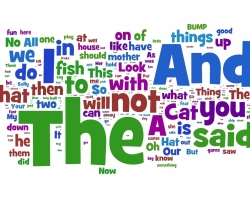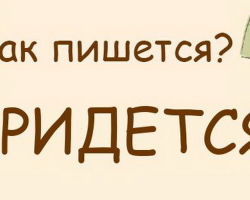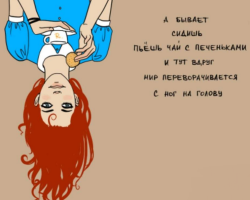We are all used to the fact that there are huge lines in the traffic police and many try not to go there once again. But today the situation is changing and you can make an appointment via the Internet and not sit for hours near the desired office. You can do this through a popular public service site.
Content
To submit documents for registering a car, new owners and old owners have to sit in lines in the traffic police for hours. But during this time it would be possible to do so many things! Is it true? But today there was a great opportunity to make this process fast and simple. However, many still do not dare to use it.
The fact is that relatively recently in the country the new website of the State Service began work, where most services are remotely, and the user remains to come and get the final site. Moreover, you can immediately sign up to different instances, so the need to sit in lines for half a day disappears, because you have “by recording”.
Let's figure out how you can make an appointment with the traffic police through the public services website.
How to sign up for the Premes to the traffic police through public services: step -by -step instructions
To begin to actively use all the capabilities of the public services website, it is required to register. The user must enter his personal data into the personal account and download the documents. But first things first.
Stage 1. Registration
If you are already registered and can go to your personal account, then feel free to miss this step, and we will continue to talk about registration for new users.
- So, to start registration, go to the site for link and select the key "Registration".

- It is important to note that you will take the process for about 15 minutes, but at the same time the possibilities are worth it.
- First you need to specify completely the name, phone number and email. The latter will receive a letter with a confirmation code. Actual data should be indicated, because you will use it to enter the system. The same goes for the phone number. It will be additionally confirmed in the system later.

- After entering all the necessary information, press "Register."
- In the next step, confirm your phone.

- Now create a complex password and be sure to write it somewhere so as not to forget.
- After the completion of this procedure, reference information on the site will be available to you.

Stage 2. Loading documents
Now you are registered and your personal account is displayed in front of you. In order for the system to allow you to sign up for the traffic police and pay fines, you need to indicate all your personal information and fill out the profile.

- Enter the desired information in empty fields, as well as download your passport and SNILS.
- When everything is finished, then click "Save".
Now your data will be sent to verify the migration service and the Pension Fund. As a rule, you do not have to wait long, but usually no more than two hours. You will be notified of SMS or email about the results. You can follow the status through your personal account.
Stage 3. Confirmation of the account
To complete your account, you need to confirm your identity. This can be done in several ways:

Registered letter. A special notice indicated in the system will come to the address in which the code will be specified. It must be indicated in a special line on the site and confirmed. In general, they write on the site that it takes 14 days, but usually everything is done in a few days.
Appeal to the MFC. This method is also fast. Your task is to contact any MFC with a passport for two days, and you will be activated almost immediately.
Electronic signature. If you use e-token, you can confirm your signature by indicating it as in a passport.
Stage 4. Record in the traffic police
As soon as the account is confirmed, you will open full access to services in the system. Now you can sign up for the traffic police. For example, take a situation when you need to replace or get a driver’s license.
- Go to the system and open the section "Public services" And further - "Obtaining or replacing a driver’s license."

- The information window opens, where we select "Get a service".

- Carefully read the application procedure and mark with a tick "I am familiar with" And move on.
- You will be opened by a tab, which indicates the place of receipt of rights, as well as the type of service. If you get this document for the first time, then select "Primary extradition" Or one of the other categories. After that you can press "Further".
- Next, indicate your personal data. Some fields will already be filled out on the basis of the data specified in the profile, you can write the name of the driving school in which you studied, the number of the certificate of the commission and the date of its issuance. After that, click "Further".

- The very last thing you need to do is choose a convenient date and time, as well as indicate the full name of the place of passing the exam and the date of passage.
- Additionally, place how you want to receive notifications and select "Apply".