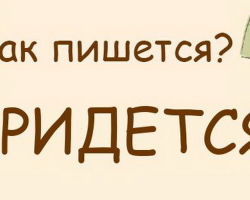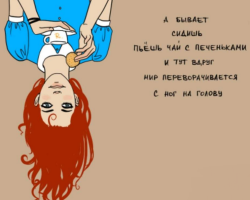In our article we will find out how to choose the printer for home use, and also talk about the best representatives of our class.
Content
- Inkjet printers for home use: review, characteristics
- Photo printers, photo-mfs for home use: review, characteristics
- Laser printers for home use: review, characteristics
- MFP for home use: characteristic, review
- How to find and buy printers for home use, printing photos on aliexpress?
- Video: The best printer for home. Which printer is better?
The printer is a special device working with a computer that allows you to transfer electronic information to paper. It can be anything - text, photo, graph and so on. Someone can count the printer useless, but when you need to urgently print the document, this opinion is changing.
It is quite difficult to choose a printer, given the wide variety of models in the market. Each of them differs in characteristics and is intended for different purposes. In our article we will tell you how to decide on the choice of what printers are and which of them are the best.

Printers are made according to various technologies. So they happen:
- Inkjet. Designed for high -quality printing photos and color documents, but they are not very suitable for the text.
- Thermal -dawn Photo printers have a small format and can make good photos 10x15. I must say that they do it very high quality
- LED LEDe printers are more focused on printing text data
- Inkjet MFPs allow not only to print documents and photos, but can also make a copy or scan the document
Inkjet printers for home use: review, characteristics

Most often, buyers in stores choose jet printers. They differ in that they use different technologies. So, Epson and Brother use piezoelectric technology for their devices, in Canon it is bubble, and in Lexmark and HP - heat -cutting. Each of the technology is similar to the other, only the way of serving ink is different. Despite this, each of them has its pros and cons.
- The piezoelectric system has the ability to control the size of the drops. This is done at the "electric level" and simplifies the receipt of images of high clarity. It is also important to note that the system is much more reliable than that of other jet printing systems. Although, the system has a drawback - this is a high price, so it is usually installed in the printer and it is not part of the cartridge itself.
- Such a system is also very “afraid” of air and poor -quality ink. This can lead to blockage of the head. Moreover, in order for the head to remain working, it is necessary to periodically use it so that the remains of ink do not dry inside, or you will have to change the head.
- Thermostatic technology is due to heating ink to high temperature. Under pressure, they are thrown into paper and a picture is obtained. Within one second, warm up and cools the paint several times.

- Bubble technology is rarely used and ink is served due to bubbles from heating. The seal is high -quality, and the head itself is similar to the microcircuit, which allows you to make it inexpensive. It is also important to note that they are built directly into the cartridge. This turns out a little more than a container with ink, but when using fake consumers, the printer may break.
Despite the fact that different technologies are used in printers, not everyone will see the differences. The most universal option of all is HP Deskjet 3745. It has small sizes, and the paper tray is connected to the output of finished products.

Printing is carried out by mixing four colors and pictures are quite adequate quality.
If you need a printer not for regular use, it is better to pay attention to the Canon Pixma IP90, which also has small dimensions and can print in A4 format. In addition, he can work from the battery. The print quality is quite good, but the speed of work is low. Another feature is that it has a built-in IR port.

Photo printers, photo-mfs for home use: review, characteristics
Today, digital technologies are very common, and photographing has become much easier. Photos are usually stored in digital form on a computer, they can even be edited as you want. But they are still not tangible, because I want to hold them in their hands, put them in the album and so on. That's just this problem and allow you to solve photo printers. To print the right photo, just spend only one minute.
Photo printers may differ. The fact is that there are not only models that can work with A4 and below format, but also small for photo 10x15. Devices are intended, first of all, for autonomous printing and from them you can take photos immediately from a flash drive or camera.
Today in stores there are two types of photo printers - jet and sublimation thermal supplyers.
The technology of the work of such printers is no different from simple ones, but only the jet differ in the bandwidth of printing, which can manifest to varying degrees depending on the model. As a rule, it is not very noticeable, but if the nozzles are clogged or the mechanic fails, then the print will immediately become a horizontal strip.
This downside is completely devoid of sublimation printers, which can be attributed to thermal printing devices.
This printer works like this:
- Когда задание для печати поступает в работу, то происходит нагрев пленки, куда нанесен краситель
- Then the dye is evaporated and fed to paper
- The paper also heats up and the pores are revealed in it. This allows the ruler to be clearly fixed
- When the paper dries, it will again become smooth and glossy
Printing is made in a few passes so that the printer has time to apply all dyes in the right proportions. Only three colors are purple, turquoise and yellow. It is also important to note that sublimation printers print much faster.
If the printer works even with the lowest resolution, then it can reproduce photos in quality like inkjet models with higher resolution. That's just the cost of such devices is high and this is their main drawback.
In the Canon lineup there is such a device as the Pixma MP800, which can be able to imagine almost everything. The device has a built -in scanner that can make a scan or copy. We also note that he has a built-in card reader who knows how to read all types of memory cards.

Another interesting option is the Lexmark Photo All-in-One P6250. First of all, it differs in a favorable price. Although he does not have a slide module, while there remains a card reader and a display.

It is worth saying about the small model of the Epson Picturemate 500 printer. In size, it is no more than a toaster and knows how to print a photo of 10x15. By the way, it is even equipped with a handle for carrying. The color screen allows you to work with the device with convenience. And it can even read the memory cards of any formats.
The above printers belong to the category of jet, but there are some good devices in the sublimation class.
For example, a bright representative is Olympus P-10. It stands out with an original design. It looks like a beautiful two -tone cube. But he makes excellent photos excellent. The speed of work is 44 seconds per page.
Sony DPP-F50 is also very interesting. It costs a little more, but on it you can print from memory cards. You can still watch pictures through the TV, and control is carried out through the control panel.

The most compact printer is Canon Selphy CP400. She does not have buttons on the case, there are only indicators and inserts. He prints well and works quietly.
Laser printers for home use: review, characteristics
Today, laser printers are considered the most affordable of all, and therefore they are most often bought for home. They are suitable for printing texts, and therefore students prefer to choose them. Popularity is largely due to the fact that consumables are ultimately very cheap, but only the printers themselves are more expensive, and their repair costs good amounts.
It makes sense to buy a laser printer only if you constantly print texts in large volumes to several hundred pages every week. Then you will not have to spend too much on cartridges.
It is impractical to buy a colored laser printer, because it does not print a photo and you will not get high -quality pictures with it.
One of the cheapest models is Xerox Phaser 3116. It is economical in all respects and is suitable for printing documents with high speed. In one minute, he can print up to 15 sheets.

If you still need color printing, then look at the Canon Laser Shot LBP5200 model. It is able to print multi -colored text, and it will be of high quality and bright. And the photo from him is a little paler than the jet printers. Moreover, his cost is not very large.
MFP for home use: characteristic, review
We have already talked above about MFPs, but there are simpler devices that are not mainly oriented to print photos.
Many buyers praise the HP PSC line. These printers can print these prints, as laser quality. Moreover, if there is a photographic, then you can print good photos.
It is also worth taking a closer look at the models from Epson. For example, Stylus Photo RX700. She copes with the seal of the photo and knows how to shoot scans from the films. This device has many different functions and works extremely quietly.

Lexmark has an interesting copy. It is called P450. This device has an unusual CD-ROM drive. It also has a picture, as well as a small screen that allows you to print photos and even save them on CD. Moreover, in addition, bluetooth is built into the apparatus.
How to find and buy printers for home use, printing photos on aliexpress?
Not everyone knows, but on Aliexpress you can buy good models of printers for the home. They differ in a great variety and here you can find models for printing photos or even whole MFPs, which for little money can offer many good functions.
So as not to torment you for a long time about which Aliexpressthere are printers, you can see them yourself link.