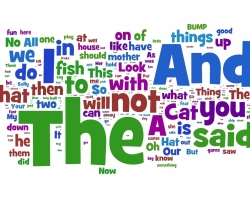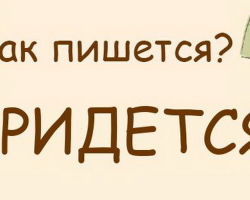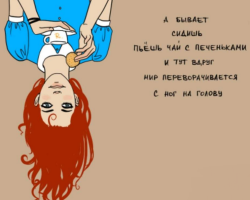Today, almost every apartment has a router, but sometimes there is a need to buy it. For example, you first connect the Internet or the old one broke. In our article, we will tell you how to choose the right router for the apartment.
Content
Today it is already difficult to imagine a person’s life without the Internet. Many of the tasks can already be solved remotely without leaving home. Often you don’t even have to go to the store. The router is a tool that allows you to connect to the Internet from any device and without any wires. We decided to figure out how to choose these devices for the apartment. Indeed, today a huge number of models are offered on the market and it is often difficult to choose among them for them.
What is a router and what to look for when choosing?

First of all, let's analyze in more detail what a router is and what parameters are worth paying attention to when choosing a suitable device.
So, the router is a device that allows you to send information for various purposes "by air". To say it is easier, it is considered an intermediary between the computer and the provider that is the Internet supplier. You need to connect the wire provided by the provider to the router and then connect the right number of devices.
Typically, routers work with a cable, and also support Wi-Fi wireless connection, which makes them extremely convenient for home. The routers themselves are characterized by characteristics, size, price and functionality. This allows you to choose the most optimal device for yourself.
When choosing a router, it is recommended to look more at such parameters as:
- Work standards (Wi-Fi Protocols). This information is always indicated on the box
- The maximum power of the antenna
- Built -in software and the possibility of support
- The type of interface - this characteristic is important for the provider. If he himself does not provide a router, then before buying it, check the information
- Passing capacity
- Manufacturer and cost
How to choose the right Wi-Fi router for an apartment: characteristics, features
We called you several main characteristics that you need to look at to select a suitable router. Now let's discuss them in more detail.
- Wi-Fi protocols

This parameter is the most important. For personal use, devices with the standard 802.11BGN are more suitable. The point is that each of the modes works at a certain frequency. So, if you buy a device with a different mode, then your devices will not be able to work with it.
In addition, 802.11n routers support other standards well, because this regime is universal. But there is one point too. If you set the 802.11n mode for operation, then the speed will be increased, and at 802.11BGN MIXED it will be slightly less. The last mode is mixed. Even the cheapest models can work with him, but this must already be clarified with sellers.
- Signal power
When selecting a router, take into account the size of your apartment and select the place where it will be placed. The quality of the wireless connection and its stability will depend on this.
If you have a small apartment or from a computer the router will be located nearby and for other devices it will be in the visibility zone, then it is not necessary to choose a too powerful device. But for large apartments with several load -bearing walls, it is better to choose a model with an antenna from 5 dbi. Although, if the antenna can be removed, you can replace it with a more powerful one.
This moment must be taken into account if you decide to purchase a device for a large apartment or at home. If the coatings are not enough, then it will be possible to purchase another router and connect it with the second.
- Built -in software and support

Depending on the built -in software, the general work of the router will depend. In addition, this is due to its functionality. First of all, take a closer look at the models from popular brands, because Chinese in rare cases are produced with support and it is difficult to collect stable firmware for them.
In addition, software ensures the safety of the entire system. This is due to the data encryption modes.
Consider another nuance - if you want to set the router yourself, it is better to choose one that has the simplest interface. In this regard, TP-Link stands out.
- Types of routers
It is important to take into account the type of router. First of all, specify how much it is connected to the Internet. Manufacturers are offered several options:
- Adsl. This type of routers can work with a simple telephone line. Typically, the speed of such a compound is no more than 1 Mbps, and this is extremely low
- 3G/4G LTE router. These routers are designed to work with mobile networks. The SIM card is inserted into them and the Wi-Fi distribution function is turned on

- Ethernet. The router is connected using a cable. Today this is the most popular compound, as it provides the highest speed. Some more models have a USB port where you can connect a modem and distribute a mobile network.
There are also such routers that allow you to connect to the provider through the optical fiber. This is professional equipment of the highest throughput. Accordingly, the price of models is the highest. Basically, they are not used for the home, because it is simply inappropriate, because the network cards of computers operate at speeds up to 100 Mbps, and the most modern up to 1000 Mbit/s.
- Passing capacity
In order to more accurately understand which Wi-Fi router should be chosen, first you need to find out from the provider what kind of throughput is required for work, decide on the tariff and the speed of the connection. After all, it can happen that you will connect a tariff of 1 gigabit/s, and the router can only give up to 100 Mbit/s.
When you already know exactly what speed you need, you can safely go for a purchase. On the box of models, characteristics are always indicated, and store consultants also understand them and will help you choose the most optimal option.
If you want to purchase a budget device, then keep in mind that such models usually do not have more than 100 Mbps. Devices can have a speed of up to 300 Mbit/s slightly more. But if you need the most powerful router in a large apartment, you will have to pay well.
It is important to look at the throughput of wireless communication. It differs from wired and usually two processors are built into the routers. Each of them receives its own functionality and capabilities.
- Price

Here, decide for yourself what is more important to you. It is indisputable, the more expensive the router, the better the level of its signal, speed and other characteristics. After all, this is a real mini-computer. It also has a processor, software, RAM and other components.
To date, buyers most often choose models from brands such as:
- TP-Link
- D-Link
- Asus
- Zyxe
- Netis
- Edimax
- Tenda
Each of the devices of the presented brands is characterized by high quality and good characteristics. However, the easiest for beginners is the TP-Link interface. In second place in terms of convenience of settings are models from D-Link, and then all the rest. So always look at brands and choose those who have a simple interface, because it’s easier to work with them yourself.
The presented brands produce not only cheap, but also expensive devices. They are distinguished by better work, in particular, speed, power level and so on.
But the most important thing is additional functionality, as well as a high level of security. Firewall is often built into them. For home, this is usually not the main indicator, mostly it is important for offices.
We made out with you the main parameters by which you can quickly choose a good router that satisfies all your needs. Set this issue very carefully, and also take into account your capabilities and requirements.